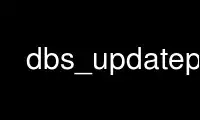
This is the command dbs_updatep that can be run in the OnWorks free hosting provider using one of our multiple free online workstations such as Ubuntu Online, Fedora Online, Windows online emulator or MAC OS online emulator
PROGRAM:
NAME
dbs_update - Update SQL Databases
DESCRIPTION
dbs_update is an utility to update SQL databases from text files.
FORMAT OF THE TEXT FILES
dbs_update assumes that each line of the input contains a data record and that the field
within the records are separated by tabulators. You can tell dbs_update about the input
format with the --format option.
The first field of the data record is used as table specification. These consists of the
table name and optionally the index of starting column, separated by a dot.
Alternatively dbs_update can read the column names from the first line of input (see the
-h/--headline option). These can even be aliases for the real column names (see the
-m/--map option).
COMMAND LINE PARAMETERS
Required command line parameters are the DBI driver ("Pg" for Postgres or "mysql" for
MySQL) and the database name. The third parameter is optionally and specifies the database
user and/or the host where the database resides ("racke", "[email protected]" or
"@linuxia.de").
OPTIONS
--cleanse
Removes all records which remain unaffected from the update process. The same result as
deleting all records from the table first and then running dbs_update, but the table is
not empty in the meantime.
-c COLUMN,COLUMN,..., --columns=COLUMN,COLUMN,...
Update only the table columns given by the COLUMN parameters. To exclude columns from the
update prepend "!" or "^" to the parameters.
--rows=ROW,ROW,...
Update only the input rows given by the ROW parameters. The first row is 1 where
headlines doesn't count. To exclude rows from the update prepend "!" or "^" to the
parameters.
-f FILE, --file=FILE
Reads records from file FILE instead of from standard input.
--format=FORMAT[SEPCHAR]
Assumes FORMAT as format for the input. Only CSV can be specified for now, default is TAB.
The default field separator for CSV is a comma, you may change this by appending the
separator to the format.
-h, --headline
Reads the column names from the first line of the input instead of dedicting them from the
database layout. Requires the -t/--table option.
-k COUNT, -k KEY,KEY,..., --keys=COUNT, --keys=KEY,KEY,...
Specifies the keys for the table(s) either as the number of columns used as keys or by
specifying them explicitly as comma separated arguments to the option. This is used for
the detection of existing records.
-m ALIASDEF, --map=ALIASDEF
Maps the names found in the first line of input to the actual column names in the
database. The alias and the column name are separated with "=" signs and the different
entries are separated by ";" signs, e.g. "Art-No.=code;Short Description=shortdescr'".
--map-filter=FILTER
Applies a filter to the column names read from the input file. Currently there is only
the "lc" filter available.
--match-sql=FIELD:{STATEMENT}
Updates only records where the value of the column FIELD is in the result set of the SQL
statement STATEMENT, e.g. "category:{select distinct name from categories}".
-o, --update-only
Updates existing database entries only, stops if it detects new ones.
-r ROUTINE, --routine=ROUTINE
Applies ROUTINE to any data record. ROUTINE must be a subroutine. dbs_update passes the
table name and a hash reference to this subroutine. The keys of the hash are the column
names and the values are the corresponding field values. If the return value of ROUTINE is
not a truth value, the data record will be skipped.
"sub {my ($table, $valref) = @_;
unless (defined $$valref{country} && $$valref{country} !~ /\S/) {
$$valref{country} = "Germany";
}
1; }"
--skipbadlines
Lines not matching the assumed format are ignored. Without this option, dbs_update simply
stops.
-t TABLE, --table=TABLE
Uses TABLE as table name for all records instead of the first field name.
Use dbs_updatep online using onworks.net services
