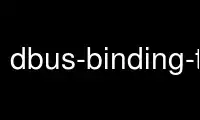
This is the command dbus-binding-tool that can be run in the OnWorks free hosting provider using one of our multiple free online workstations such as Ubuntu Online, Fedora Online, Windows online emulator or MAC OS online emulator
PROGRAM:
NAME
dbus-binding-tool - C language GLib bindings generation utility.
SYNOPSIS
dbus-binding-tool [--force] [--help] [--ignore-unsupported] [--mode=pretty|glib-
client|glib-server] [--output=file] [--prefix=symbol-prefix] [--version] [file...]
DESCRIPTION
dbus-binding-tool is used to expose a GObject via D-Bus. As input, dbus-binding-tool uses
a D-Bus Introspection XML file. As output, the client-side or server-side bindings is
generated. This output is a header file which eases the use of a remote D-Bus object.
Output is sent to standard out or to the filename specified with the --output argument.
EXTENDED DESCRIPTION
The following is a sample D-Bus Introspection XML file which describes an object that
exposes one method, named ManyArgs:
<?xml version="1.0" encoding="UTF-8" ?>
<node name="/com/example/MyObject">
<interface name="com.example.MyObject">
<method name="ManyArgs">
<arg type="u" name="x" direction="in" />
<arg type="s" name="str" direction="in" />
<arg type="d" name="trouble" direction="in" />
<arg type="d" name="d_ret" direction="out" />
<arg type="s" name="str_ret" direction="out" />
</method>
</interface>
</node>
dbus-binding-tool supports annotations in the XML format to further control how the
bindings are generated.
client-side bindings
When building client-side bindings, the --mode=glib-client argument is used. The client-
side bindings support the "org.freedesktop.DBus.Glib.NoReply" annotation. This is
specified within the <method> tag to indicate that the client is not expecting a reply to
the method call, so a reply should not be sent. This is often used to speed up rapid
method calls where there are no "out" arguments, and not knowing if the method succeeded
is an acceptable compromise to halve the traffic on the bus. For example:
<method name "FooMethod">
[...]
<annotation name="org.freedesktop.DBus.GLib.NoReply" value="yes"/>
[...]
</method>
server-side bindings
When building server-side bindings, the --mode=glib-server argument is used. Also the
--prefix argument must be used when building server-side bindings so that functions in the
generated output are prefexed with the specified value. The server-side bindings support
the following annotations:
"org.freedesktop.DBus.GLib.CSymbol"
This annotation is used to specify the C symbol names for the various types (interface,
method, etc.), if it differs from the name D-Bus generates.
<interface name="com.example.MyObject">
<annotation name="org.freedesktop.DBus.GLib.CSymbol" value="my_object"/>
[...]
<method name "ManyArgs">
<annotation name="org.freedesktop.DBus.GLib.CSymbol" value="my_object_many_args"/>
[...]
</method>
</interface>
"org.freedesktop.DBus.GLib.Async"
This annotation marks the method implementation as an asynchronous function, which does
not return a response straight away but will send the response at some later point to
complete the call. This is used to implement non-blocking services where method calls can
take time.
When a method is asynchronous, the function prototype is different. It is required that
the function conform to the following rules:
· The function must return a value of type gboolean; TRUE on success, and FALSE
otherwise.
· The first parameter is a pointer to an instance of the object.
· Following the object instance pointer are the method input values.
· The final parameter must be a (DBusGMethodInvocation *). This is used when sending
the response message back to the client, by calling dbus_g_method_return or
dbus_g_method_return_error.
For example:
<method name "FooMethod">
[...]
<annotation name="org.freedesktop.DBus.GLib.Async" value="yes"/>
[...]
</method>
"org.freedesktop.DBus.GLib.Const"
This attribute can only be applied to "out" <arg> nodes, and specifies that the parameter
is not being copied when returned. For example, this turns a 's' argument from a (char **)
to a (const char **), and results in the argument not being freed by D-Bus after the
message is sent. For example:
<arg type="u" name="x" direction="out">
<annotation name="org.freedesktop.DBus.GLib.Const" value=""/>
</arg>
"org.freedesktop.DBus.GLib.ReturnVal"
This attribute can only be applied to "out" <arg> nodes, and alters the expected function
signature. It currently can be set to two values: "" or "error". The argument marked with
this attribute is not returned via a pointer argument, but by the function's return value.
If the attribute's value is the empty string, the (GError *) argument is also omitted so
there is no standard way to return an error value. This is very useful for interfacing
with existing code, as it is possible to match existing APIs. If the attribute's value is
"error", then the final argument is a (GError *) as usual. For example:
<arg type="u" name="x" direction="out">
<annotation name="org.freedesktop.DBus.GLib.ReturnVal" value=""/>
</arg>
OPTIONS
The following options are supported:
--force
Overwrite the output file if it already exists with a newer timestamp than the source
files.
--help
Display usage information.
--ignore-unsupported
If set, then unsupported signatures for <method> parameters are ignored.
--mode=pretty|glib-client|glib-server
If the value is "glib-client", then client bindings are generated. If the value is
"glib-server", then server bindings are generated. If the value is "pretty", then the
output is in a more human readable format.
--output=file
Specify the output file.
--prefix=symbol-prefix
Functions in the generated output are prefixed with the symbol-prefix value.
--version
Display the version number of the dbus-binding-tool command.
OPERANDS
The following operands are supported:
file A list of one or more input D-Bus Introspection XML files to include in
the generated output.
Use dbus-binding-tool online using onworks.net services
