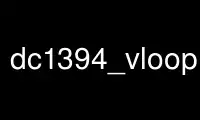
This is the command dc1394_vloopback that can be run in the OnWorks free hosting provider using one of our multiple free online workstations such as Ubuntu Online, Fedora Online, Windows online emulator or MAC OS online emulator
PROGRAM:
NAME
dc1394_vloopback - send format0 video to V4L vloopback device
SYNOPSIS
dc1394_vloopback [--daemon] [--pipe] [--guid=camera-euid] [--video1394=/dev/video1394/x]
[--vloopback=/dev/video0] [--palette=yuv422|rgb24] [--width=n] [--height=n]
DESCRIPTION
Sends format0 640x480 RGB to the vloopback input device so that it can be consumed by V4L
applications on the vloopback output device.
OPTIONS
--daemon
run as a daemon, detached from console (optional).
--pipe write images to vloopback device instead of using zero-copy mmap mode (optional).
--guid select camera to use (optional). default is first camera on any port.
--video1394
specifies video1394 device to use (optional). default is /dev/video1394/<port#>.
--vloopback
specifies video4linux device to use (optional). default is to determine this
automatically.
--palette
specify the video palette to use (optional). yuv422 (default) or rgb24.
--width
set the initial width (default=640)
--height
set the initial height (default=480)
--help print help message
Use dc1394_vloopback online using onworks.net services
