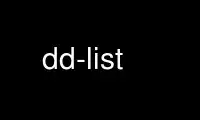
This is the command dd-list that can be run in the OnWorks free hosting provider using one of our multiple free online workstations such as Ubuntu Online, Fedora Online, Windows online emulator or MAC OS online emulator
PROGRAM:
NAME
dd-list - nicely list .deb packages and their maintainers
SYNOPSIS
dd-list [-hiusV] [--help] [--stdin] [--sources Sources_file] [--dctrl] [--version]
[--uploaders] [package ...]
DESCRIPTION
dd-list produces nicely formatted lists of Debian (.deb) packages and their maintainers.
Input is a list of source or binary package names on the command line (or the standard
input if --stdin is given). Output is a list of the following format, where package names
are source packages by default:
J. Random Developer <[email protected]>
j-random-package
j-random-other
Diana Hacker <[email protected]>
fun-package
more-fun-package
This is useful when you want, for example, to produce a list of packages that need to
attention from their maintainers, e.g., to be rebuilt when a library version transition
happens.
OPTIONS
-h, --help
Print brief help message.
-i, --stdin
Read package names from the standard input, instead of taking them from the command
line. Package names are whitespace delimited.
-d, --dctrl
Read package list from standard input in the format of a Debian package control
file. This includes the status file, or output of apt-cache. This is the fastest
way to use dd-list, as it uses the maintainer information from the input instead of
looking up the maintainer of each listed package.
If no Source: line is given, the Package: name is used for output, which might be a
binary package name.
-z, --uncompress
Try to uncompress the --dctrl input before parsing. Supported compression formats
are gz and bzip2.
-s, --sources Sources_file
Read package information from the specified Sources_files. This can be given
multiple times. The files can be gz or bzip2 compressed. If the filename does not
end in .gz or .bz2, then the -z option must be used.
If no Sources_files are specified, any files matching
/var/lib/apt/lists/*_source_Sources will be used.
-u, --uploaders
Also list developers who are named as uploaders of packages, not only the
maintainers; this is the default behaviour, use --nouploaders to prevent it.
Uploaders are indicated with "(U)" appended to the package name.
-nou, --nouploaders
Only list package Maintainers, do not list Uploaders.
-b, --print-binary
Use binary package names in the output instead of source package names (has no
effect with --dctrl if the Package: line contains source package names).
-V, --version
Print the version.
Use dd-list online using onworks.net services
