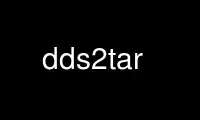
This is the command dds2tar that can be run in the OnWorks free hosting provider using one of our multiple free online workstations such as Ubuntu Online, Fedora Online, Windows online emulator or MAC OS online emulator
PROGRAM:
NAME
dds2tar - tool for fast tape access
SYNOPSIS
dds2tar [ -f device ] [ -t indexfile ] [options] string ...
DESCRIPTION
dds2tar uses an index to find the files with record seek (a fast operation of DAT
devices). Since the file structure of the tape archives is used to extract the files, the
archive has to be created by tar, compressed only by (the transparent signal processor of)
the device. So you can step through the archive very quickly and extract files. The
index may be created using dds2index or tar-vRt and is normally stored as a file on your
hard disk.
A tar archive is a sequence of blocks (e.g. 10240 bytes by default), each containing the
same number (20 by default) of records, 512 byte each. dds2tar reads the tape and writes
the tar records of the specified files (that means the header record and the data records
of each selected file) to stdout. You may pipe the dds2tar output to the stdin of tar
-xvvf - to restore the files to your disk. (See EXAMPLES below.) Before a file is
extracted, the records of parent directories of the file are also written to stdout.
The index of the archive should contain enough information to compute the number of the
block containing the header of each selected file. dds2index will give such a table, tar
-Rvt e.g. will not (only record numbers are listed). A patch for GNU tar-1.12 is
available, adding the option --record-file. This patch is not included in the version of
tar that ships with Debian. Alternatively there are some tricks to get the missing
information.
The strings are regular expressions to select the files. The matching algorithm is the
one from GNU tar. If the option -l is given, the matched file names are printed to stdout
(You may not pipe this list of pathnames to tar!).
The default device is /dev/nst0, which may be overridden with the environment variable
TAPE, which in turn may be overridden with the -f device option. The device must be a SCSI
tape device.
OPTIONS
-f devicefile Device of the tape archive. Must be a SCSI tape device.
-t indexfile
Specifies the index file (default is stdin).
-s # Set the number of the first tape block of the archive. This option is useful only
if the index file contains the verbose output of tar -Rvt. Any information about
the first block inside the index file will be overridden by this option. If no
information is available, the archive has to be the first file of the tape. If you
have positioned your tape at the first block of the archive, you can use
dds2tar `mt-dds` -t index ... | tar -f - ...
to complete the information of the output of tar -Rvt stored in the index file.
-b # Set the blocksize of the archive (tar -b #). This option is useful only if the
index file contains the verbose output of tar (or if you have problems with the
size of the internal buffer of dds2tar). Any information about the blocksize
inside the index file will be overridden by this option. If no information is
available, the default blocksize of tar is used.
-z The index file should be read and stored in compressed mode.
OPTIONS you didn't really need
--z, --no-compress
Don't filter the archive file through gzip.
-q, --quick
Don't extract the parent directories of the selected objects from tape. --body
Write only the first selected file to stdout. This is useful if you want to read a
file or extract an archive which is part of the current archive.
-v,--verbose
verbose mode.
--hash-mode
Print a hash sign for each MB.
-V,--version
Print only the Version Number to stderr.
-l Don't access the tape but print the file names to stdout. You may not pipe this
list of pathnames into tar.
--extract
The stdout is closed and opened by a pipe to the command tar -fxb - 1 . You may
find this option convenient, I like to pipe the output to tar by hand.
EXAMPLES
Example of getting the index from the default tape /dev/nst0 and storing it in file
archive.idx:
dds2index -t archive.idx
Alternatively you can use a patched version of tar to create an index file. With the
patch you can direct the errors and warning to stdout and the index information including
information about the blocksize and the number of the first block to a file:
tar -t --record-file archive.idx
If the archive is the first file of the tape and the blocksize is the default of 20, you
can use the verbose output of tar (-Rv) as an index file.
tar -t -v -R | tee archive.idx
If the archive is not the first file of the tape, you can store all the necessary
information inside the index file with the use of mt-dds and tar :
mt asf ...
mt-dds tell > archive.idx
tar -tvR >>archive.idx
Example of using dds2tar to extract the gnu library (all files containing the string
"glibc" in filename) from the default tape /dev/nst0, using the previously stored index
file archive.idx:
dds2tar -t archive.idx '*glibc*' | tar xvvf -
To see in advance what would happen in the previous command without actually writing
anything to your disk, you may use:
dds2tar -t archive.idx '*glibc*' | tar tvvf -
Example of checking the matches. You may try:
dds2tar -t archive.idx -l '*glibc*'
BACKGROUND INFORMATION
tapes
A tape device handles all I/O (read, write, seek) in units of tape records. The bigger a
tape record, the more effective usually is the access (and the less gaps are on QIC-
tapes). However, normally a program will only read or write complete tape records.
Normal tape drives allow to seek only relative to the current position. However, some
newer SCSI-2 tapes, i.e. DAT, conforming to the DDS standard, keep track of the absolute
position on the tape by inserting the tape record number inside each track. This number
can be read while the fast seek is performed.
The tar(1) program uses a slightly different terminology. It calls tape blocks what
normally is called tape records. In the following sections we use the tar terminology to
avoid confusion.
tar
The unit inside a tar archive is a tar record with a fixed length of 512 bytes. Every
file, directory or soft link will occupy at least one tar record of information about
pathname, permission information and so on called header record. The data of each file is
stored in additional tar records directly after the header record of that file.
tar reports the tar record number of every header record in the archive with its -R
option. tar counts the records continuously, starting with 0 (if invoked as tar -tR) or
with 1 (if invoked as tar -cR).
tar handles multiple records as a tar block, mainly to make the access of tapes (or disks)
more efficient (and save tape space of QIC-tapes). tar only writes and reads full blocks
to or from an archive. The -b option of tar controls, how many records are in one block.
The default number of records per block is 20. This number is usually called the tar
block size. However, this term is a little bit confusing, since it does not mean the
number of bytes in a block. Thus a perhaps better name would be the tar blocking factor.
tar on tapes
tar writes or reads its archive to or from tape in units of tar blocks. As stated above,
only a complete tape block may be transferred to/from tape. To extract a specific tar
block from tape, one has to read an entire tape block into a buffer and extract the
specified tar record from the buffer manually. If you would like to read a tar record
with a given number, you have to know the number of the first tape block of the archive
and the tar block size to compute the number of the tape block witch contains the tar
record to read. If the tar archive is the first file on the tape, the tape block number
is the equal to the tar block number.
Example: A file with the tar record number 1234 (records start with 0) may be found in a
tape tar archive, written with a blocking factor of 20. It may be found in the tar block
with the number
blk = (int) 1234/20 = (int) 61.7 = 61
which is also the tape block number. The requested file is within this tar block at the
record offset
rec = 1234-(61*20) = 14
in 512 byte units.
If a current archive is not the first archive on the tape, then the number of tape blocks
of all previous archives has to be added to the block number computed above, to get the
current tape block number. The number of previous tape records should be obtained from
DDS devices when the tape is positioned at the beginning of the current archive (use mt-
dds without arguments for example).
Example: Assuming the archive in the above example to be the second file on a tape, and
the archive starts at tape block 20222. Then we will find our file with tar record number
1234 in the tape block
tblk = 20222 + (int) 1234/20 = 20283
on the tape. The record offset inside the tape block will be the same as above.
WARNING
This program can only read records (tar is calling them tape blocks) up to 32 kbytes due
to the limitations of the Linux device driver. The extracted archive is written to stdout
with a block size of 512 bytes.
ENVIRONMENT
The environment variable TAPE overrides the default tape device /dev/nst0. The variable
DDS2TAR cat be used to give some options, e.g. --compress, -z, -s # , -b #.
Use dds2tar online using onworks.net services
