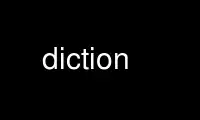
This is the command diction that can be run in the OnWorks free hosting provider using one of our multiple free online workstations such as Ubuntu Online, Fedora Online, Windows online emulator or MAC OS online emulator
PROGRAM:
NAME
diction - print wordy and commonly misused phrases in sentences
SYNOPSIS
diction [-b] [-d] [-f file [-n|-L language]] [file...]
diction [--beginner] [--ignore-double-words] [--file file [--no-default-file|--language
language]] [file...]
diction -h|--help
diction --version
DESCRIPTION
Diction finds all sentences in a document that contain phrases from a database of
frequently misused, bad or wordy diction. It further checks for double words. If no
files are given, the document is read from standard input. Each found phrase is enclosed
in [ ] (brackets). Suggestions and advice, if any and if asked for, are printed headed by
a right arrow ->. A sentence is a sequence of words, that starts with a capitalised word
and ends with a full stop, double colon, question mark or exclaimation mark. A single
letter followed by a dot is considered an abbreviation, so it does not terminate a
sentence. Various multi-letter abbreviations are recognized, they do not terminate a
sentence as well, neither do fractional numbers.
Diction understands cpp(1) #line lines for being able to give precise locations when
printing sentences.
OPTIONS
-b, --beginner
Complain about mistakes typically made by beginners.
-d, --ignore-double-words
Ignore double words and do not complain about them.
-s, --suggest
Suggest better wording, if any.
-f file, --file file
Read the user specified database from the specified file in addition to the default
database.
-n, --no-default-file
Do not read the default database, so only the user-specified database is used.
-L language, --language language
Set the phrase file language (de, en, nl).
-h, --help
Print a short usage message.
--version
Print the version.
ERRORS
On usage errors, 1 is returned. Termination caused by lack of memory is signalled by exit
code 2.
EXAMPLE
The following example first removes all roff constructs and headers from a document and
feeds the result to diction with a German database:
deroff -s file.mm | diction -L de | fmt
ENVIRONMENT
LC_MESSAGES=de|en|nl
specifies the message language and is also used as default for the phrase language.
The default language is en.
Use diction online using onworks.net services
