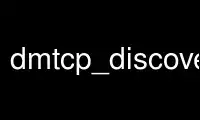
This is the command dmtcp_discover_rm that can be run in the OnWorks free hosting provider using one of our multiple free online workstations such as Ubuntu Online, Fedora Online, Windows online emulator or MAC OS online emulator
PROGRAM:
NAME
dmtcp - Distributed MultiThreaded Checkpointing
SYNOPSIS
dmtcp_coordinator [port]
dmtcp_launch command [args...]
dmtcp_restart ckpt_FILE1.dmtcp [ckpt_FILE2.dmtcp...]
dmtcp_command coordinatorCommand
DESCRIPTION
DMTCP is a tool to transparently checkpointing the state of an arbitrary group of programs
spread across many machines and connected by sockets. It does not modify the user's
program nor the operating system. MTCP is a standalone component of DMTCP available as a
checkpointing library for a single process.
OPTIONS
For each command, the --help or -h flag will show the command-line options. Most command
line options can also be controlled through environment variables. These can be set in
bash with "export NAME=value" or in tcsh with "setenv NAME value".
DMTCP_CHECKPOINT_INTERVAL=integer
Time in seconds between automatic checkpoints. Checkpoints can also be initiated
manually by typing 'c' into the coordinator. (default: 0, disabled;
dmtcp_coordinator only)
DMTCP_HOST=string
Hostname where the cluster-wide coordinator is running. (default: localhost;
dmtcp_launch, dmtcp_restart only)
DMTCP_PORT=integer
The port the cluster-wide coordinator listens on. (default: 7779)
DMTCP_GZIP=(1|0)
Set to "0" to disable compression of checkpoint images. (default: 1, compression
enabled; dmtcp_launch only) WARNING: gzip adds seconds. Without gzip,
ckpt/restart is often less than 1 s
DMTCP_CHECKPOINT_DIR=path
Directory to store checkpoint images in. (default: ./)
DMTCP_SIGCKPT=integer
Internal signal number to use for checkpointing. Must not be used by the user
program. (default: SIGUSR2; dmtcp_launch only)
DMTCP_COORDINATOR
Each computation to be checkpointed must include a DMTCP coordinator process. One can
explicitly start a coordinator through dmtcp_coordinator, or allow one to be started
implicitly in background by either dmtcp_launch or dmtcp_restart to operate. The address
of the unique coordinator should be specified by dmtcp_launch, dmtcp_restart, and
dmtcp_command either through the --host and --port command-line flags or through the the
DMTCP_HOST and DMTCP_PORT environment variables. If neither is given, the host-port pair
defaults to localhost-7779. The host-port pair associated with a particular coordinator
is given by the command-line flags used in the dmtcp_coordinator command, or the
environment variables then in effect, or the default of localhost-7779.
The coordinator is stateless and is not checkpointed. On restart, one can use an existing
or a new coordinator. Multiple computations under DMTCP control can coexist by providing
a unique coordinator (with a unique host-port pair) for each such computation.
The coordinator initiates a checkpoint for all processes in its computation group.
Checkpoints can be: performed automatically on an interval (see DMTCP_CHECKPOINT_INTERVAL
above); or initiated manually on the standard input of the coordinator (see next
paragraph); or initiated directly under program control by the comptuation through the
dmtcpaware API (see below).
The coordinator accepts the following commands on its standard input. Each command should
be followed by the <return> key. The commands are:
l : List connected nodes
s : Print status message
c : Checkpoint all nodes
f : Force a restart even if there are missing nodes (debugging)
k : Kill all nodes
q : Kill all nodes and quit
? : Show this message
Coordinator commands can also be issued remotely using dmtcp_command.
EXAMPLE USAGE
1. In a separate terminal window, start the dmtcp_coodinator.
(See previous section.)
dmtcp_coordinator
2. In separate terminal(s), replace each command(s) with "dmtcp_launch
[command]". The checkpointed program will connect to the coordinator specified by
DMTCP_HOST and DMTCP_PORT. New threads will be checkpointed as part of the
process. Child processes will automatically be checkpointed. Remote processes
started via ssh will automatically checkpointed. (Internally, DMTCP modifies the
ssh command line to call dmtcp_launch on the remote host.)
dmtcp_launch ./myprogram
3. To manually initiate a checkpoint, either run the command below
or type "c" followed by <return> into the coordinator. Checkpoint files for each
process will be written to DMTCP_CHECKPOINT_DIR. The dmtcp_coordinator will write
"dmtcp_restart_script.sh" to its working directory. This script contains the
necessary calls to dmtcp_restart to restart the entire computation, including
remote processes created via ssh.
dmtcp_command -c
OR: dmtcp_command --checkpoint
4. To restart, one should execute dmtcp_restart_script.sh, which is
created by the dmtcp_coordinator in its working directory at the time of
checkpoint. One can optionally edit this script to migrate processes to different
hosts. By default, only one restarted process will be restarted in the foreground
and receive the standard input. The script may be edited to choose which process
will be restarted in the foreground.
./dmtcp_restart_script.sh
DMTCPAWARE API
DMTCP provides a programming interface to allow checkpointed applications to interact with
dmtcp. In the source distribution, see dmtcpaware/dmtcpaware.h for the functions
available. See test/dmtcpaware[123].c for three example applications. For an example of
its usage, try:
cd test; rm dmtcpaware1; make dmtcpaware1; ./autotest -v dmtcpaware1
The user application should link with libdmtcpaware.so (-ldmtcpaware) and use the header
file dmtcp/dmtcpaware.h.
DMTCP PLUGIN MODULES
The source distribution includes a top-level plugin directory, with examples of how to
write a plugin module for DMTCP. Further examples are in the test/plugin directory. The
plugin feature adds three new user-programmable capabilities. A plugin may: add wrappers
around system calls; take special actions at during certain events (e.g. pre-checkpoint,
resume/post-checkpoint, restart); and may insert key-value pairs into a database at
restart time that is then available to be queried by the restarted processes of a
computation. (The events available to the plugin feature form a superset of the events
available with the dmtcpaware interface.) One or more plugins are invoked via a list of
colon-separated absolute pathnames.
dmtcp_launch --with-plugin PLUGIN1[:PLUGIN2]...
RETURN CODE
A target program under DMTCP control normally returns the same return code as if executed
without DMTCP. However, if DMTCP fails (as opposed to the target program failing), DMTCP
returns a DMTCP-specific return code, rc (or rc+1, rc+2 for two special cases), where rc
is the integer value of the environment variable DMTCP_FAIL_RC if set, or else the default
value, 99.
Use dmtcp_discover_rm online using onworks.net services
