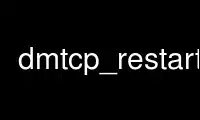
This is the command dmtcp_restart that can be run in the OnWorks free hosting provider using one of our multiple free online workstations such as Ubuntu Online, Fedora Online, Windows online emulator or MAC OS online emulator
PROGRAM:
NAME
dmtcp_restart -- restart processes from given checkpoint images.
SYNOPSIS
dmtcp_restart [OPTIONS] ckpt1.dmtcp [ckpt2.dmtcp...]
DESCRIPTION
dmtcp_command is a tool to send user commands to the dmtcp_coordinator remotely.
OPTIONS
Connecting to the DMTCP Coordinator
-h, --host hostname (environment variable DMTCP_HOST)
Hostname where dmtcp_coordinator is run (default: localhost)
-p, --port port (environment variable DMTCP_PORT)
Port where dmtcp_coordinator is run (default: 7779)
--port-file filename
File to write listener port number. (Useful with --port 0, which is used to
assign a random port)
-j, --join
Join an existing coordinator, raise error if one doesn't already exist
--new-coordinator
Create a new coordinator at the given port. Fail if one already exists on the
given port. The port can be specified with --port, or with environment variable
DMTCP_PORT. If no port is specified, start coordinator at a random port (same as
specifying port '0').
-i, -interval seconds (environment variable DMTCP_CHECKPOINT_INTERVAL)
Time in seconds between automatic checkpoints. 0 implies never (manual ckpt
only); if not set and no env var, use default value set in dmtcp_coordinator or
dmtcp_command. Not allowed if --join is specified
Other options
--run-as-root
Allow root to run dmtcp_restart and disable uid checking. (default: disabled)
--no-strict-uid-checking (environment variable DMTCP_DISABLE_UID_CHECKING)
Disable uid checking for the checkpoint image. This allows the checkpoint image to
be restarted by a different user than the one that created it.
--ckptdir path (environment variable DMTCP_CHECKPOINT_DIR)
Directory to store checkpoint images (default: use the same directory used in
previous checkpoint)
--tmpdir path (environment variable DMTCP_TMPDIR)
Directory to store temporary files (default: $TMDPIR/dmtcp-$USER@$HOST or
/tmp/dmtcp-$USER@$HOST)
-q, --quiet (or set environment variable DMTCP_QUIET = 0, 1, or 2)
Skip NOTE messages; if given twice, also skip WARNINGs
--help
Print this message and exit.
--version
Print version information and exit.
REPORTING BUGS
Report bugs to: [email protected]
DMTCP home page: <http://dmtcp.sourceforge.net>
Use dmtcp_restart online using onworks.net services
