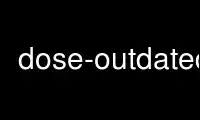
This is the command dose-outdated that can be run in the OnWorks free hosting provider using one of our multiple free online workstations such as Ubuntu Online, Fedora Online, Windows online emulator or MAC OS online emulator
PROGRAM:
NAME
dose-outdated - detect uninstallable packages due to obsolete dependencies
SYNOPSIS
dose-outdated [option] ... file ...
DESCRIPTION
dose-outdated identifies in a debian package repository those packages that are not
installable with respect to that repository by the their inter-package relationships
(dependencies, conflicts, ...), and that furthermore cannot become installable (in the
current version) how matter how the rest of the repository evolves. This means that this
package has to be updated in the repository to ever become installable again.
Input Specification
Input files have to contain stanzas in the format of deb-control(5), separated by one
blank line. For instance, the Packages files as found on a Debian mirror server, or in the
directory /var/lib/apt/lists/ of a Debian system, are suitable as input. The repository
used in the analysis consists of the union of all packages from the input files.
Output Specification
The output of dose-outdated is in the YAML format.
OPTIONS
-f --failure
Print the list of broken packages
-e --explain
Explain the results in more detail.
-s Print a summary of broken packages.
--dump Dump to standard output in CUDF format the packages that are internally generated
and exit (mostly useful for debugging purposes).
--checkonly package[,package] ...
Specifies a list of packages to check. By default all packages are checked. Takes
a comma-separated list of package names, each of them possibly with a version
constraint, as argument.
Example: --checkonly "libc6 , 2ping (>= 1.2.3-1)"
-v Enable info / warnings / debug messages. This option may be repeated up to three
times in order to increase verbosity.
--progress
Display progress bars.
-h, --help
Display this list of options.
EXIT CODES
Exit codes 0-63 indicate a normal termination of the program, codes 64-127 indicate
abnormal termination of the program (such as parse errors, I/O errors).
EXAMPLE
dose-outdated -f -v /var/lib/apt/lists/ftp.fr.debian.org_debian_dists_sid_main_binary-amd64_Packages
AUTHORS
Pietro Abate and Ralf Treinen
Use dose-outdated online using onworks.net services