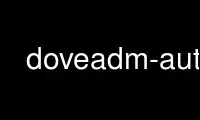
This is the command doveadm-auth that can be run in the OnWorks free hosting provider using one of our multiple free online workstations such as Ubuntu Online, Fedora Online, Windows online emulator or MAC OS online emulator
PROGRAM:
NAME
doveadm-auth - Flush/lookup/test authentication data
SYNOPSIS
doveadm [-Dv] [-f formatter] auth command [OPTIONS] [ARGUMENTS]
DESCRIPTION
The doveadm auth COMMANDS can be used to perform various authentication related actions.
OPTIONS
Global doveadm(1) options:
-D Enables verbosity and debug messages.
-f formatter
Specifies the formatter for formatting the output. Supported formatters are:
flow prints each line with key=value pairs.
pager prints each key: value pair on its own line and separates records with form
feed character (^L).
tab prints a table header followed by tab separated value lines.
table prints a table header followed by adjusted value lines.
-o setting=value
Overrides the configuration setting from /etc/dovecot/dovecot.conf and from the
userdb with the given value. In order to override multiple settings, the -o option
may be specified multiple times.
-v Enables verbosity, including progress counter.
Command specific options:
-x auth_info
auth_info specifies additional conditions for the auth lookup and auth test
commands. The auth_info option string has to be given as name=value pair. For
multiple conditions the -x option could be supplied multiple times.
Possible names for the auth_info are:
service
The service for which the authentication lookup should be tested. The value
may be the name of a service, commonly used with Dovecot. For example:
imap, pop3 or smtp.
lip The local IP address (server) for the test.
rip The remote IP address (client) for the test.
lport The local port, e.g. 143
rport The remote port, e.g. 24567
ARGUMENTS
user The user's login name. Depending on the configuration, the login name may be for
example jane or [email protected].
password
Optionally the user's password. doveadm(1) will prompt for the password, if none
was given.
COMMANDS
auth cache flush
doveadm auth cache flush [-a master_socket_path] [user ...]
Flush the authentication cache. By default the cache is flushed for all the users (which
can also be done by sending SIGHUP to the auth process). You can also flush the cache for
one or more users by providing their usernames.
-a master_socket_path
This option is used to specify an absolute path to an alternative UNIX domain
socket.
By default doveadm(1) will use the socket /var/run/dovecot/auth-master. The socket
may be located in another directory, when the default base_dir setting was
overridden in /etc/dovecot/dovecot.conf.
auth lookup
doveadm auth lookup [-a userdb_socket_path] [-x auth_info] [-f field] user [...]
Similar to doveadm-user(1) command, except it performs a passdb lookup (without
authentication) instead of a userdb lookup.
-a userdb_socket_path
This option is used to specify an absolute path to an alternative UNIX domain
socket.
By default doveadm(1) will use the socket /var/run/dovecot/auth-userdb. The socket
may be located in another directory, when the default base_dir setting was
overridden in /etc/dovecot/dovecot.conf.
-f field
When this option and the name of a userdb field is given, doveadm(1) will show only
the value of the specified field.
auth test
doveadm auth test [-a auth_socket_path] [-x auth_info] user [password]
Test authentication for the given user.
-a auth_socket_path
This option is used to specify an absolute path to an alternative UNIX domain
socket.
By default doveadm(1) will use the socket /var/run/dovecot/auth-client. The socket
may be located in another directory, when the default base_dir setting was
overridden in /etc/dovecot/dovecot.conf.
EXAMPLE
This example demonstrates an imap authentication test for user john, assuming the user is
connected from the host with the IP address 192.0.2.143.
doveadm auth test -x service=imap -x rip=192.0.2.143 john
Password:
passdb: john auth succeeded
extra fields:
user=john
REPORTING BUGS
Report bugs, including doveconf -n output, to the Dovecot Mailing List
<[email protected]>. Information about reporting bugs is available at:
http://dovecot.org/bugreport.html
Use doveadm-auth online using onworks.net services