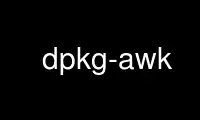
This is the command dpkg-awk that can be run in the OnWorks free hosting provider using one of our multiple free online workstations such as Ubuntu Online, Fedora Online, Windows online emulator or MAC OS online emulator
PROGRAM:
NAME
dpkg-awk - Utility to read a dpkg style db file
SYNOPSIS
dpkg-awk [(-f|--file) filename] [(-d|--debug) ##] [(-s|--sort) list] [(-rs|--rec_sep) ??]
'<fieldname>:<regex>' ... -- <out_fieldname> ..
DESCRIPTION
dpkg-awk Parses a dpkg status file (or other similarly formatted file) and outputs the
resulting records. It can use regex on the field values to limit the returned records, it
can also be told which fields to output, and it can sort the matched fields.
OPTIONS
-f filename
--file filename
The file to parse. The default is /var/lib/dpkg/status.
-d [#]
--debug [#]
Each time this is specified, it increased the debug level.
-s field(s)
--sort field(s)
A space or comma separated list of fields to sort on.
-n field(s)
--numeric field(s)
A space or comma separated list of fields that should be interpreted as numeric in
value.
-rs ??
--rec_sep ??
Output this string at the end of each output paragraph.
-h
--help Display some help.
fieldname
The fields from the file, that are matched with the regex given. The fieldnames
are case insensitive.
out_fieldname
The fields from the file, that are output for each record. If the first field
listed begins with ^, then the list of fields that follows will NOT be output.
Use dpkg-awk online using onworks.net services
