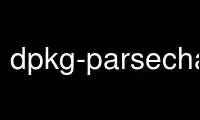
This is the command dpkg-parsechangelog that can be run in the OnWorks free hosting provider using one of our multiple free online workstations such as Ubuntu Online, Fedora Online, Windows online emulator or MAC OS online emulator
PROGRAM:
NAME
dpkg-parsechangelog - parse Debian changelog files
SYNOPSIS
dpkg-parsechangelog [option...]
DESCRIPTION
dpkg-parsechangelog reads and parses the changelog of an unpacked Debian source tree and
outputs the information in it to standard output in a machine-readable form.
OPTIONS
-l changelog-file
Specifies the changelog file to read information from. A ‘-’ can be used to
specify reading from standard input. The default is debian/changelog.
-F changelog-format
Specifies the format of the changelog. By default the format is read from a special
line near the bottom of the changelog or failing that defaults to the debian
standard format. See also CHANGELOG FORMATS.
-L libdir
Specify an additional directory to search for parser scripts. This directory is
searched before the default directories which are currently
/usr/local/lib/dpkg/parsechangelog and /usr/lib/dpkg/parsechangelog.
-S, --show-field field
Specifies the name of the field to show (since dpkg 1.17.0). The field name is not
printed, only its value.
-?, --help
Show the usage message and exit.
--version
Show the version and exit.
Parser Options
The following options can be used to influence the output of the changelog parser, e.g.
the range of entries or the format of the output. They need to be supported by the parser
script in question. See also NOTES.
--file file
Set the changelog filename to parse. Default is ‘-’ (standard input).
-l, --label file
Set the name of the changelog file to use in error messages, instead of using the
name from the --file option, or its default value.
--format output-format
Set the output format. Currently supported values are dpkg and rfc822. dpkg is the
classic output format (from before this option existed) and the default. It
consists of one paragraph in Debian control format (see deb-control(5)). If more
than one entry is requested, then most fields are taken from the most recent entry,
except otherwise stated:
Source: pkg-name
Version: version
Distribution: target-distribution
Urgency: urgency
The highest urgency of all included entries is used, followed by the
concatenated (space-separated) comments from all the versions requested.
Maintainer: author
Date: date
Closes: bug-number
The Closes fields of all included entries are merged.
Changes: changelog-entries
The text of all changelog entries is concatenated. To make this field a
valid Debian control format multiline field empty lines are replaced with a
single full stop and all lines is intended by one space character. The exact
content depends on the changelog format.
The Version, Distribution, Urgency, Maintainer and Changes fields are mandatory.
There might be additional user-defined fields present.
The rfc822 format uses the same fields but outputs a separate paragraph for each
changelog entry so that all metadata for each entry is preserved.
--all Include all changes. Note: other options have no effect when this is in use.
-s, --since version
-v version
Include all changes later than version.
-u, --until version
Include all changes earlier than version.
-f, --from version
Include all changes equal or later than version.
-t, --to version
Include all changes up to or equal than version.
-c, --count number
-n number
Include number entries from the top (or the tail if number is lower than 0).
-o, --offset number
Change the starting point for --count, counted from the top (or the tail if number
is lower than 0).
CHANGELOG FORMATS
It is possible to use a different format to the standard one, by providing a parser for
that alternative format.
In order to have dpkg-parsechangelog run the new parser, a line must be included within
the last 40 lines of the changelog file, matching the Perl regular expression:
“\schangelog-format:\s+([0-9a-z]+)\W”. The part in parentheses should be the name of the
format. For example:
@@@ changelog-format: otherformat @@@
Changelog format names are non-empty strings of alphanumerics.
If such a line exists then dpkg-parsechangelog will look for the parser as
/usr/lib/dpkg/parsechangelog/otherformat or
/usr/local/lib/dpkg/parsechangelog/otherformat; it is an error for it not being present or
not being an executable program. The default changelog format is debian, and a parser for
it is provided by default.
The parser will be invoked with the changelog open on standard input at the start of the
file. It should read the file (it may seek if it wishes) to determine the information
required and return the parsed information to standard output in the format specified by
the --format option. It should accept all Parser Options.
If the changelog format which is being parsed always or almost always leaves a blank line
between individual change notes, these blank lines should be stripped out, so as to make
the resulting output compact.
If the changelog format does not contain date or package name information this information
should be omitted from the output. The parser should not attempt to synthesize it or find
it from other sources.
If the changelog does not have the expected format the parser should exit with a nonzero
exit status, rather than trying to muddle through and possibly generating incorrect
output.
A changelog parser may not interact with the user at all.
NOTES
All Parser Options except for -v are only supported since dpkg 1.14.16. Third party
parsers for changelog formats other than debian might not support all options.
Short option parsing with non-bundled values available only since dpkg 1.18.0.
Use dpkg-parsechangelog online using onworks.net services
