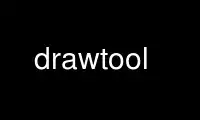
This is the command drawtool that can be run in the OnWorks free hosting provider using one of our multiple free online workstations such as Ubuntu Online, Fedora Online, Windows online emulator or MAC OS online emulator
PROGRAM:
NAME
drawtool - idraw with extensions
SYNOPSIS
drawtool -import n ['X-params'] [file]
DESCRIPTION
drawtool is an extended version of idraw (originally from the InterViews 3.1). Based on
the ivtools OverlayUnidraw library, it adds the following features:
- double-buffered graphics drawing
- 3d Motif-like menus and buttons
- readable text save/restore
- polygon intersection and clipping tools
- graphical object attribute annotations
drawtool is derived from idraw, and implements the same set of pulldown commands and
palette of toolbuttons. Read the idraw man page for details on that part of the drawtool
user interface. This page lists only the extensions to idraw embodied in drawtool.
drawtool saves and restores documents in a readable text format. This allows for manual
or programmatic creation of drawtool files. idraw-format documents can still be imported
with the "Import Graphic" command, and exported with the Print command (both under the
File menu).
In addition to idraw format, the "Import Graphic" command supports the importing of
encapsulated drawtool files, and the following image file formats: TIFF, X11 Bitmap, PBM,
PGM, and PPM. Compression via compress (.Z) and gzip (.gz) is recognized and handled for
the script files themselves and the PBM, PGM, and PPM image formats.
There is also support for opening (via command line or dialog box) and importing via the
net (to the -import port) any arbitrary PostScript file using the pstoedit filter, and any
GIF, TIFF, or JPEG image, using respectively the giftopnm, tifftopnm, or djpeg filters.
The "Export Clipboard" command writes the contents of the clipboard out in idraw or
drawtool format.
Commands have been added to the Edit menu for selecting by attributes (on the graphic
objects) and clipping one polygon against another.
The View menu has been expanded with zoom and pan commands, plus commands to hide/show
graphics and fix graphic sizes and locations. In addition the viewer's panning and
zooming can be chained to other viewers, and the pointer device can be put into a
continuous "scribble" mode useful when drawing multilines or polygons.
The tools have been extended with a possible six new tools: Annotate, Attribute, ClipRect,
ClipPoly, ConvexHull, and GraphicLoc. Annotate brings up a text editor in which graphic-
specific text can be entered and/or edited. Attribute brings up a dialog box to
create/edit property lists for the selected graphic. ClipRect and ClipPoly clip polygons,
rectangles, lines, and multilines if drawtool has been built with the clippoly library
(otherwise just lines and rectangles). ConvexHull is a convex hull drawing tool available
if qhull can be found in your path. GraphicLoc displays the coordinates of a mouse-click
relative to the graphic that has been clicked on. This is relative to the original screen
coordinates of the graphic when created (or the origin of the raster if an image).
Subsequent rotations and transformations can give this a non-obvious value.
OPTIONS
"-import n"
specifies the port number to run the import service on. The import service accepts
connections over the net and reads drawtool or idraw documents and pbmplus image
formats (PBM/PGM/PPM), plus JPEG, GIF, TIFF, and the non-raster portions of
arbitrary PostScript if appropriate filters are available (djpeg, giftopnm,
tifftopnm, pstoedit). "-color5" selects a colormap with 5 values per color or 125
entries (5 cubed).
"-nocolor6" overrides the selection of a colormap with 6 values per color or 216 entries
(6 cubed).
"-gray5" selects a colormap with 5 bits of gray-level intensity (32 gray-levels) arranged
to maximize rubberband visibility.
"-gray6" selects a colormap with 6 bits of gray-level intensity (64 gray-levels) arranged
to maximize rubberband visibility.
"-gray7" selects a colormap with 7 bits of gray-level intensity (128 gray-levels) arranged
to maximize rubberband visibility.
"-dithermap" causes imported JPEG rasters to be mapped to the standard colormap (the
default without -nocolor6) and dithered to avoid color banding.
"-opaque_off" (or "-opoff") disables the opaque (visible) interactive transformations of
graphics.
"-pagecols" (or "-ncols") sets the horizontal page extent in pixels.
"-pagerows" (or "-nrows") sets the vertical page extent in pixels.
"-panner_align tl|tc|tr|cl|c|cr|cl|bl|br|l|r|t|b|hc|vc" (or "-pal ...") selects the
alignment of the panner display.
"-panner_off" (or "-poff") disables the panner display.
"-slider_off" (or "-soff") disables the slider display.
"-zoomer_off" (or "-zoff") disables the zoomer display.
"-ptrloc" enables display of the current pointer location.
"-scribble_pointer (or "-scrpt") enables continuous line drawing.
"-toolbarloc r|l" (or "-tbl ...") selects the toolbar location.
Also see "-help" and the idraw man page for more options.
Use drawtool online using onworks.net services