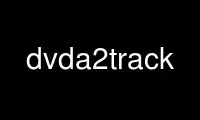
This is the command dvda2track that can be run in the OnWorks free hosting provider using one of our multiple free online workstations such as Ubuntu Online, Fedora Online, Windows online emulator or MAC OS online emulator
PROGRAM:
NAME
dvda2track - extract audio tracks
SYNOPSIS
dvda2track [OPTIONS] [track 1] [track 2] ...
DESCRIPTION
dvda2track extracts audio files from a mounted DVD-Audio disc and encodes them to tracks.
If track numbers are given, extracts only those tracks from the given title. Otherwise it
extracts the entire title.
OPTIONS
-h, --help
show a list of options and exit
-I, --interactive
edit metadata and encoding options in interactive mode prior to extracting disc
-c, --cdrom=CDROM
the DVD-ROM device the disc is mounted to
-A, --audio-ts=DIR
the path to the mounted disc's "AUDIO_TS" directory
--title=TITLE
the title number to extract tracks from
-V, --verbose=VERBOSITY
The level of output to display. Choose between 'normal', 'quiet' and 'debug'.
EXTRACTION OPTIONS
-t, --type=TYPE
The audio format of the extracted audio tracks. For a list of available audio
formats, try: -t help.
-q, --quality=QUALITY
The desired quality of the extracted tracks. For a list of available quality modes
for a given format, try: -q help
-d, --dir=DIRECTORY
The target directory for the extracted tracks. If none is given, the current
working directory is used. If the target directory does not exist, it will be
created automatically.
--format=STRING
The format string to use for new filenames. Template fields are replaced with
metadata values when new tracks are created. All other text is left as-is. If this
option is omitted, a default format string is used.
DVD-A LOOKUP OPTIONS
--musicbrainz-server=HOSTNAME
the MusicBrainz server name to query for metadata
--musicbrainz-port=PORT
the MusicBrainz port to query for metadata
--no-musicbrainz
don't query MusicBrainz for metadata
--freedb-server=HOSTNAME
the FreeDB server name to query for metadata
--freedb-port=PORT
the FreeDB port to query for metadata
--no-freedb
don't query FreeDB for metadata
-D, --default
When multiple metadata choices are available, select the first one automatically.
This option has no effect when used with -I
METADATA OPTIONS
--replay-gain
add ReplayGain metadata to newly created tracks
--no-replay-gain
do not add ReplayGain metadata to newly created tracks
EXAMPLE
Extract all tracks from the DVD-A on mount point "/media/cdrom" whose DVD-ROM device is
"/dev/cdrom"
dvda2track -c /dev/cdrom -A /media/cdrom/AUDIO_TS/
FORMAT STRING FIELDS
┌───────────────────────────────────────────────────────────────────┐
│ │ Template Fields │
│ Key │ Value │
├───────────────────────┼───────────────────────────────────────────┤
│ %(track_number)2.2d │ the track's number on the CD │
│ %(track_total)d │ the total number of tracks on the CD │
│ %(album_number)d │ the CD's album number │
│ %(album_total)d │ the total number of CDs in the set │
│%(album_track_number)s │ combination of album and track number │
│ %(track_name)s │ the track's name │
│ %(album_name)s │ the album's name │
│ %(artist_name)s │ the track's artist name │
│ %(performer_name)s │ the track's performer name │
│ %(composer_name)s │ the track's composer name │
│ %(conductor_name)s │ the track's conductor name │
│ %(media)s │ the track's source media │
│ %(ISRC)s │ the track's ISRC │
│ %(catalog)s │ the track's catalog number │
│ %(copyright)s │ the track's copyright information │
│ %(publisher)s │ the track's publisher │
│ %(year)s │ the track's publication year │
│ %(date)s │ the track's original recording date │
│ %(suffix)s │ the track's suffix │
│ %(basename)s │ the track's original name, without suffix │
└───────────────────────┴───────────────────────────────────────────┘
Use dvda2track online using onworks.net services
