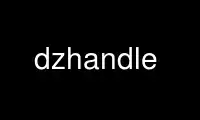
This is the command dzhandle that can be run in the OnWorks free hosting provider using one of our multiple free online workstations such as Ubuntu Online, Fedora Online, Windows online emulator or MAC OS online emulator
PROGRAM:
NAME
dzhandle — Debian/Ubuntu Zope packages handling command line utility
SYNOPSIS
dzhandle [options] action [action options]
DESCRIPTION
dzhandle is the command-line utility for handling Zope servers, instances and products. It
is a system administration tool and a Debian/Ubuntu maintainer's helper script at the same
time: using dzhandle you can manage your Zope installations, create instances, add Zope
products to them, start and stop them, but it is also used by the Debian/Ubuntu Zope
packages for their installation and removal.
OPTIONS
-h, --help
Print usage information and exit
-f, --force
Force things, for example file overwriting or removing
-z, --zope-version=ZVERSIONS
limit actions to a comma separated list of zope versions; default behaviour is
to act on all zope versions available
-u, --user=USER[:GROUP]
User/Group ownership for new and copied files
-c, --config-file=FILE
Configuration file; default is /etc/dzhandle.conf
-v, --verbose
Enable verbose mode (not yet implemented)
-n, --dry-run
Do not execute commands, print only them (not yet implemented)
ACTIONS (instances handling)
make-instance <instance> -m AMODE [<options>]
Create a new instance running Zope version specific mkzopeinstance.
-m AMODE, --addon-mode=AMODE
Which products and extensions will be installed: `all' means every
product or extension available will be automatically installed,
`manual' means that the products or extensions will be installed
manually through dzhandle. This option is mandatory.
-t ATECHNIQUE, --addon-install-technique=ATECHNIQUE
How to install addons: `linked' means the product or extension
directory will be symlinked into the instance home, `tree-linked'
means the directory structure will be re-created and then files
symlinked, `copied' means the file will be copied into the instance
home.
Default: tree-linked.
-r RESTART, --restart=RESTART
when to restart on configuration of new products or extensions:
`configuring' means after every product or extension configuration,
`end' means at the end of the installation of all packages, `manually'
means no automatic restart will happen.
Default: end
-u USER, --user=USER
user and password for the initial user (in the form `user:password');
these settigs can be modified later using zpasswd.py utility from
Zope.
You'll be prompted for an username and password if the options is
omitted.
--service-user=SRVUSER
system user used to run this instance (in the form
`user:groupdefault'); this setting can be modified later editing the
zope.conf file of the instance.
Default: zope:zope
--service-port=SRVPORT
HTTP port used to run this instance; this setting can be modified
later editing the zope.conf file of the instance.
Default: 9673
--skelsrc=SKEL
the directory from which skeleton files should be copied; must at
least contain the following directories: `bin', `etc', `Extensions',
`import', `lib', `log', `Products', `var' and files:
`bin/zopeservice.py.in', `bin/runzope.bat.in', `bin/runzope.in',
`bin/runzope.in', `bin/zopectl.in', `etc/zope.conf.in'.
Default: /usr/lib/zopeVER/skel
remove-instance <instance>
Remove an instance (except data files) and mark it as removed.
purge-instance <instance>
Purge files for an instance (including data files).
show-instance <instance>
Print a short summary about an instance.
list-instances
Print the list of available instances.
instance-addon-mode <instance> [<mode>]
Get or set an addon-mode for an instance.
instance-addon-technique <instance> [<technique>]
Get or set an addon-install-technique for an instance.
instance-restart-policy <instance> [<restart-policy>]
Get or set a policy on addon-installation for an instance.
zopectl <instance> <zdctl-action> [<zdctl options>]
Call a zopectl action (e.g. `start', `stop' or `restart') for a given instance.
restart-pending-instances
Restart instances with `restart-pending' markers.
ACTIONS (ZEO instances handling)
make-zeoinstance <instance>
Create a new instance running Zope version specific mkzeoinstance.
purge-zeoinstance <instance>
Purge files for a ZEO instance (including data files).
list-zeoinstances
Print the list of available ZEO instances.
zeoctl <instance> <zeotl-action> [<zeotl options>]
Call a zeoctl action (e.g. `start', `stop' or `restart') for a given ZEO
instance.
ACTIONS (products and extensions handling)
list-products, list-extensions
show all products or extensions managed by dzhandle
add-product, add-extension
add a product or extension to an instance
-l, --lazy
Add missing addons only (error on manually installed addons).
-t ATECHNIQUE, --addon-install-technique=ATECHNIQUE
How to install the specified addons.
remove-product, remove-extension
remove a product or extension from an instance
-l, --lazy
Do not complain about already removed addons.
-f, --force
Force removal of the addons.
ACTIONS (for Zope products maintainers)
The following actions should be used inside the maintainer scripts of Debian/Ubuntu
packages of Zope products and extensions. If the package uses zope-debhelper's
dh_installzope, these actions will be automatically included.
dinstall-extension, dinstall-product
install a packaged extension/product
dremove-extension, dremove-product
remove a packaged extension/product
postinst-extension, postinst-product
handle postinst of a packaged extension/product
postrm-extension, postrm-product
handle postrm of a packaged extension/product
preinst-extension, preinst-product
handle preinst of a packaged extension/product
prerm-extension, prerm-product
handle prerm of a packaged extension/product
show-package-info
show various information about zope packages
Use dzhandle online using onworks.net services
