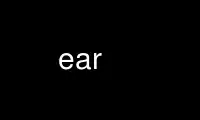
This is the command ear that can be run in the OnWorks free hosting provider using one of our multiple free online workstations such as Ubuntu Online, Fedora Online, Windows online emulator or MAC OS online emulator
PROGRAM:
NAME
ear - Ecere Archiver
SYNOPSIS
ear command[command-options] archive required-parameters
Extraction Commands:
v (View) archive [archive-paths...]
x (Extract All) archive [output-directory]
e (Extract) archive archive-paths...
ew(Extract Where)archive archive-paths... output-directory
Archiving/Cleanup Commands:
a (Add) archive input-paths...
r (Refresh) archive input-paths...
u (Update) archive input-paths...
Add w (e.g. aw) for specifying an archive-dest-path at the end
Add f (e.g. af) for packing the contents of folders input-paths at the root of the
archive
m (Move) archive archive-src-paths... archive-dest-path
n (Rename) archive archive-path new-name
d (Delete) archive archive-paths...
c (Clear) archive
s (Self Extract) archive self-extractable
Create a self-extractable archive out of an existing archive
sa(Self-Ext/Add) archive input-paths...
Create a new self-extractable archive and add files
DESCRIPTION
ear is an archiving tool for manipulating Ecere Archives.
Compression is currently provided by ZLib. We hope to add support for other compression
algorithms and archive formats (e.g. .zip, .7z, .tar.gz, .tar.bz2) in the future to both
the Ecere runtime library and ear.
ear can pack files at the end of existing files (e.g. binaries), which is the basis for
the Ecere resources functionality. The Ecere runtime library supports accessing such
resources from the executable as well as imported modules (shared libraries).
The Ecere File manipulation API (which is used by all APIs taking in a file path)
understands resources paths with the general format: "<archive>path/to/file".
Resources from imported modules can be accessed as: "<:module-name>path/to/file".
Resources embedded within the application itself can be accessed as: "<:>path/to/file" or
simply ":path/to/file"
Resources can be emdedded inside applications and modules from the Project View's
Resources node in the Ecere IDE.
OPTIONS
Compression Options (Add, Refresh and Update)
0 No Compression
1 ... 9 Fastest Compression ... Best Compression (default = 9)
Miscellaneous Options
q Quiet mode (Add, Refresh, Update, Extract and Extract All)
KNOWN BUGS
When using the f command modifier (with Add, Refresh or Update), ear will crash if any of
the input-paths is a file instead of a folder
Use ear online using onworks.net services
