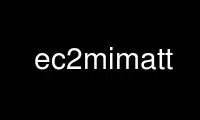
This is the command ec2mimatt that can be run in the OnWorks free hosting provider using one of our multiple free online workstations such as Ubuntu Online, Fedora Online, Windows online emulator or MAC OS online emulator
PROGRAM:
NAME
ec2-modify-image-attribute - Modify an attribute on an Image
SYNOPSIS
ec2mimatt ([ec2-modify-image-attribute, ec2matt])
ec2mimatt [GENERAL OPTIONS] IMAGE (-l ( -a ENTITY | -r ENTITY ) | -p CODE )
GENERAL NOTES
Any command option/parameter may be passed a value of '-' to indicate
that values for that option should be read from stdin.
DESCRIPTION
Modify an attribute on an Amazon Image. The IMAGE parameter is the ID of
the Amazon Image for which to modify an attribute. An Amazon Image may be:
- an Amazon Machine Image (AMI) or
- an Amazon Kernel Image (AKI) or
- an Amazon Ramdisk Image (ARI).
GENERAL OPTIONS
-O, --aws-access-key KEY
AWS Access Key ID. Defaults to the value of the AWS_ACCESS_KEY
environment variable (if set).
-W, --aws-secret-key KEY
AWS Secret Access Key. Defaults to the value of the AWS_SECRET_KEY
environment variable (if set).
-T, --security-token TOKEN
AWS delegation token. Defaults to the value of the AWS_DELEGATION_TOKEN
environment variable (if set).
-K, --private-key KEY
[DEPRECATED] Specify KEY as the private key to use. Defaults to the value of the
EC2_PRIVATE_KEY environment variable (if set). Overrides the default.
-C, --cert CERT
[DEPRECATED] Specify CERT as the X509 certificate to use. Defaults to the value
of the EC2_CERT environment variable (if set). Overrides the default.
-U, --url URL
Specify URL as the web service URL to use. Defaults to the value of
'https://ec2.amazonaws.com' (us-east-1) or to that of the
EC2_URL environment variable (if set). Overrides the default.
--region REGION
Specify REGION as the web service region to use.
This option will override the URL specified by the "-U URL" option
and EC2_URL environment variable.
This option defaults to the region specified by the EC2_URL environment variable
or us-east-1 if this environment variable is not set.
-D, --auth-dry-run
Check if you can perform the requested action rather than actually performing it.
-v, --verbose
Verbose output.
-?, --help
Display this help.
-H, --headers
Display column headers.
--debug
Display additional debugging information.
--show-empty-fields
Indicate empty fields.
--hide-tags
Do not display tags for tagged resources.
--connection-timeout TIMEOUT
Specify a connection timeout TIMEOUT (in seconds).
--request-timeout TIMEOUT
Specify a request timeout TIMEOUT (in seconds).
SPECIFIC OPTIONS
-l, --launch-permission
Used together with the --add or --remove flags to, respectively,
grant or revoke launch permissions on the specified image for the
specified ENTITY.
-a, --add ENTITY [--add ENTITY...]
Add a stated attribute, e.g launch permissions, to the specified
ENTITY. Valid ENTITY values are:
AWS Account ID: User ID to receive stated image attribute.
all: All users to receive the stated image attribute.
-r, --remove ENTITY [--remove ENTITY...]
Remove a stated attribute, e.g launch permissions, from the ENTITY
specified. Valid ENTITY values are:
AWS Account ID: User ID to lose stated image attribute.
all: All users to lose the stated image attribute.
-p, --product-code CODE
Set the product code associated with the specified image to CODE.
Use ec2mimatt online using onworks.net services
