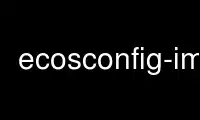
This is the command ecosconfig-imx that can be run in the OnWorks free hosting provider using one of our multiple free online workstations such as Ubuntu Online, Fedora Online, Windows online emulator or MAC OS online emulator
PROGRAM:
NAME
ecosconfig — eCos configuration program
SYNOPSIS
ecosconfig [--help ] [--config=file] [--prefix=dir] [--srcdir=dir] [--no-resolve]
[--ignore-errors | -i ] [--verbose | -v ] [-q] command
DESCRIPTION
This manual page documents briefly the ecosconfig command.
This manual page was written for the Debian distribution because the original program does
not have a manual page. Instead, it has documentation in the PDF format; see below.
ecosconfig is a program to configure your eCos kernel linked with your embedded
application and creating the build tree.
OPTIONS
This program follows the usual GNU command line syntax, with long options starting with
two dashes (`-'). A summary of options is included below. For a complete description,
see the PDF files.
-h --help
Provides basic usage guidelines for the available commands and qualifiers. All
other qualifiers and commands are ignored if --help is used.
--config=file
Specifies an eCos configuration save file for use by the tool. By default, the
file ecos.ecc in the current directory is used. Developers may prefer to use a
common location for all their eCos configurations rather than keep the
configuration information in the base of the build tree.
--prefix=dir
Specifies an alternative location for the install tree. By default, the install
tree resides inside the install directory in the build tree. Developers may
prefer to locate the build tree in a temporary file hierarchy but keep the
install tree in a more permanent location.
--srcdir=dir
Specifies the location of the component repository. By default, the tool uses
the location specified in the ECOS_REPOSITORY environment variable. Developers
may prefer to use of this qualifier if they are working with more than one
repository.
--no-resolve
Disables the implicit resolution of conflicts while manipulating the
configuration data. developers may prefer to reslove conflicts by editing the
eCos configuration save file manually The check command implicitely uses --no-
resolve.
--ignore-errors -i
By default, ecosconfig will exit with an error code if the current configuration
contains any conflicts, and it is not possible to generate or update a build
tree for such configurations. This qualifier causes ecosconfig to ignore such
problems, and hence it is possible to generate a build tree even if there are
still conflicts. Of course, there are no guarantees that the resulting system
will actually do anything useful.
-v --verbose
Display more information.
-q Display less information.
COMMANDS
The available commands for ecosconfig are as follows:
list Lists the available packages, targets and templates as installed in the eCos
repository. Aliases and package versions are also reported.
new target [template [version]]
Creates a new eCos configuration for the specified target hardware and saves it.
A software template may also be specified. By default, the template named
`default' is used. If the template version is not specified, the latest version
is used.
target target
Changes the target hardware selection for the eCos configuration. This has the
effect of unloading packages supporting the target selected previously and
loading the packages which support the new hardware. This command will be used
typically when switching between a simulator and real hardware.
template template [version]
Changes the template selection for the eCos configuration. This has the effect
of unloading packages specified by the template selected previously and loading
the packages specified by the new template. By default, the latest version of
the specified template is used.
remove packages
Removes the specified packages from the eCos configuration. This command will be
used typically when the template on which a configuration is based contains
packages which are not required.
add packages
Adds the specified packages to the eCos configuration. This command will be used
typically when the template on which a configuration is based does not contain
all the packages which are required. For example, add-on packages provided by
third parties will not be known to the standard templates so they will have to
be added explicitely.
version version packages
Selects the specified version of a number of packages in the eCos configuration.
By default, the most recent version of each package is used. This command will
be used typically when an older version of a package is required.
check Presents the following information concerning the current configuration:
0. the selected target hardware
1. the selected template
2. additional packages
3. removed packages
4. the selected version of packages where this is not the most recent version
5. conflicts in the current configuration
The check command will never perform automatic conflict resolution, so there is
no need to use --no-resolve.
resolve Resolves conflicts identified in the current eCos configuration by invoking an
inference capability. Resolved conflicts are reported, but not all conflicts may
be resolvable. This command will be used typically following manual editing of
the configuration.
export file
Exports a minimal eCos configurastion save file with the specified name. This
file contains only those options which do not have their default value. Such
files are used typically to transfer option values from one configuration to
another.
import file
Imports a minimal eCos configuration save file with the specified name. The
values of those options specified in the file are applied to the current
configuration.
Use ecosconfig-imx online using onworks.net services
