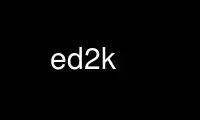
This is the command ed2k that can be run in the OnWorks free hosting provider using one of our multiple free online workstations such as Ubuntu Online, Fedora Online, Windows online emulator or MAC OS online emulator
PROGRAM:
NAME
ed2k - aMule eD2k link parser
SYNOPSIS
ed2k [-c <path>] [-t <num>] [-e] [-l] <eD2k-link>
ed2k [-h]
ed2k [-v]
DESCRIPTION
Sends the given <eD2k-link> to aMule, i.e. writes it to the file ~/.aMule/ED2KLinks, which
will be checked by aMule every second for links.
[ -c <path>, --config-dir=<path> ]
Read config from <path> instead of home
[ -t, --category=<num> ]
Set category for passed eD2k links to <num>
[ -e, --emulecollection ]
Loads all link found in the emulecollection given as <ed2k-link>
[ -l, --list ]
Lists all link found in the emulecollection given as <ed2k-link>
[ -h, --help ]
Prints a short usage description.
[ -v, --version ]
Displays the current version number.
[ eD2k-link ]
Adds an eD2k-link to the core.
The eD2k link to be added can be:
· a file link (ed2k://|file|...), it will be added to the download queue;
· a server link (ed2k://|server|...), it will be added to the server list;
· a serverlist link, in which case all servers in the list will be added to the server
list;
· a magnet link;
· an emulecollection file.
The order in which you give the parameters is important. You can give more than one link,
and every link can have it's own params. For example ed2k <link1> -t2 <link2> will
download <link1> in standard category and <link2> in category 2.
Use ed2k online using onworks.net services
