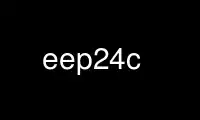
This is the command eep24c that can be run in the OnWorks free hosting provider using one of our multiple free online workstations such as Ubuntu Online, Fedora Online, Windows online emulator or MAC OS online emulator
PROGRAM:
NAME
eep24c - read and write 24Cxxx eeprom devices
SYNOPSIS
eep24c -d device [ -r[n] filename | -w[n] filename | -k[n] filename | -f[n] xx ]
DESCRIPTION
The command eep24c can be used to read and write 24Cxxx eeprom devices.
OPTIONS
The following options are available:
-d device
Specify the device type. To see a list of the supported devices, try -d help
-r filename
Read from eeprom and save to a file.
-w filename
Read from a file and write to eeprom. The addresses not specified in the input
file will be filled with 00.
-k filename
Read from a file and write to eeprom. The addresses not specified in the input
file will be kept with its previous values. (this mode is twice slower. It reads
whole memory to know previous values, then write whole memory)
-f XX Fills the whole eeprom with XX (XX is an hexadecimal value)
n Can be used to multiply clock time. If you have a long cable, you may use this
option. Example: -r5 will read eeprom 5 times slower (pulse width will be standard
value multiplied by 5). Valid range for n is from 1 to 50. Default value is 1.
USAGE EXAMPLES
eep24c -d 24c04 -r file.hex
read eeprom, write to file.hex
eep24c -d 24c04 -r3 file.hex
read eeprom, write to file.hex, 3 times slower.
eep24c -d 24c04 -w file.hex
read file.hex and write to eeprom. All the bytes not found in file.hex will be
written as 00.
eep24c -d 24c04 -k file.hex
read file.hex and write to eeprom. All the bytes not found in file.hex will remain
unchanged.
eep24c -d 24c04 -f 7A
fill eeprom with 7A (hexadecimal).
INPUT AND OUTPUT FORMAT
Input and output file format is Intel Hexadecimal Object File Format
You can find this specification at
ftp://download.intel.com/support/processors/
i960/devtools/INTELHEX.PDF
Record types 00 and 01 are implemented in this version. In input lines, LF and CR+LF are
accepted as newline markers. Output files are generated with LF as a newline marker.
DEVICE SPECIFIC
If you are using Microchip 24*515, you must tie its pin A2 to VCC (needs a hardware
modification, see device datasheet).
Use eep24c online using onworks.net services