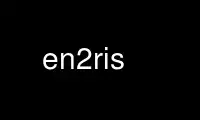
This is the command en2ris that can be run in the OnWorks free hosting provider using one of our multiple free online workstations such as Ubuntu Online, Fedora Online, Windows online emulator or MAC OS online emulator
PROGRAM:
NAME
en2ris - converts EndNote bibliographic data to the RIS format
SYNOPSIS
en2ris [-e logdest] [-f from-encoding] [-h] [-l loglevel] [-L logfile] [-o file] [-O file]
[-q] [-t to-encoding] [-y path]
DESCRIPTION
en2ris fixes the markup errors encountered in EndNote "RIS" output and writes RIS output
to stdout.
OPTIONS
-e log-destination
log-destination can have the values 0, 1, or 2, or the equivalent strings stderr,
syslog, or file, respectively. This value specifies where the log information goes to.
0 (zero) means the messages are sent to stderr. They are immediately available on the
screen but they may interfere with command output. 1 will send the output to the
syslog facility. Keep in mind that syslog must be configured to accept log messages
from user programs, see the syslog(8) man page for further information. Unix-like
systems usually save these messages in /var/log/user.log. 2 will send the messages to
a custom log file which can be specified with the -L option.
-f from-encoding
Select the input character encoding. Supported encodings are platform-dependent and
can usually be found in iconv_open(3). If no encodings are specified, ISO-8859-1 aka
Latin-1 is assumed.
-h
Displays help and usage screen, then exits.
-l log-level
Specify the priority up to which events are logged. This is either a number between 0
and 7 or one of the strings emerg, alert, crit, err, warning, notice, info, debug,
respectively (see also Log level definitions). -1 disables logging completely. A low
log level like 0 means that only the most critical messages are logged. A higher log
level means that less critical events are logged as well. 7 will include debug
messages. The latter can be verbose and abundant, so you want to avoid this log level
unless you need to track down problems.
-L log-file
Specify the full path to a log file that will receive the log messages. Typically this
would be /var/log/refdba.
-o file
Send output to file. If file exists, its contents will be overwritten.
-O file
Send output to file. If file exists, the output will be appended.
-q
Start without reading the configuration files. The client will use the compile-time
defaults for all values that you do not set with command-line switches.
-t to-encoding
Select the output character encoding. Supported encodings are platform-dependent and
can usually be found in iconv_open(3). If no encodings are specified, UTF-8 is
assumed.
-y confdir
Specify the directory where the global configuration files are Note: By default, all
RefDB applications look for their configuration files in a directory that is specified
during the configure step when building the package. That is, you don't need the -y
option unless you use precompiled binaries in unusual locations, e.g. by relocating a
rpm package.
CONFIGURATION
en2ris evaluates the file en2risrc to initialize itself.
Table 1. en2risrc
┌──────────┬──────────────────────┬──────────────────────────┐
│Variable │ Default │ Comment │
├──────────┼──────────────────────┼──────────────────────────┤
│outfile │ (none) │ The default output file │
│ │ │ name. │
├──────────┼──────────────────────┼──────────────────────────┤
│outappend │ t │ Determines whether │
│ │ │ output is appended (t) │
│ │ │ to an existing file or │
│ │ │ overwrites (f) an │
│ │ │ existing file. │
├──────────┼──────────────────────┼──────────────────────────┤
│from_enc │ ISO-8859-1 │ The character encoding │
│ │ │ of the input data │
├──────────┼──────────────────────┼──────────────────────────┤
│to_enc │ ISO-8859-1 │ The character encoding │
│ │ │ of the output data │
├──────────┼──────────────────────┼──────────────────────────┤
│logfile │ /var/log/med2ris.log │ The full path of a │
│ │ │ custom log file. This is │
│ │ │ used only if logdest is │
│ │ │ set appropriately. │
├──────────┼──────────────────────┼──────────────────────────┤
│logdest │ 1 │ The destination of the │
│ │ │ log information. 0 = │
│ │ │ print to stderr; 1 = use │
│ │ │ the syslog facility; 2 = │
│ │ │ use a custom logfile. │
│ │ │ The latter needs a │
│ │ │ proper setting of │
│ │ │ logfile. │
├──────────┼──────────────────────┼──────────────────────────┤
│loglevel │ 6 │ The log level up to │
│ │ │ which messages will be │
│ │ │ sent. A low setting (0) │
│ │ │ allows only the most │
│ │ │ important messages, a │
│ │ │ high setting (7) allows │
│ │ │ all messages including │
│ │ │ debug messages. -1 means │
│ │ │ nothing will be logged. │
└──────────┴──────────────────────┴──────────────────────────┘
DATA PROCESSING
en2ris fixes a couple of problems found in RIS data exported from EndNote. The main issues
are the incomplete date formats, the export of page ranges into a single "SP" tag line,
and the export of keywords as a list into a single "KW" tag line.
en2ris does not validate the input files. That is, the input files must stick to the rules
of the data sources, otherwise the conversion results are not predictable.
Use en2ris online using onworks.net services
