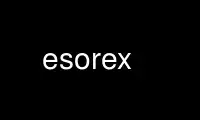
This is the command esorex that can be run in the OnWorks free hosting provider using one of our multiple free online workstations such as Ubuntu Online, Fedora Online, Windows online emulator or MAC OS online emulator
PROGRAM:
NAME
esorex - ESO Recipe Execution Tool
SYNOPSIS
esorex [esorex-options] recipe [recipe-options] sof
DESCRIPTION
EsoRex is the ESO Recipe Execution Tool. It can list, configure and execute CPL-based
recipes from the command line.
One of the features provided by the CPL is the ability to create data-reduction algorithms
that run as plugins (dynamic libraries). These are called recipes and are one of the main
aspects of the CPL data-reduction development environment.
As these recipes are dynamic libraries, it is not possible to run them directly from the
command line. However, ESO provides several tools to do this, thus saving recipe
developers the need to write such an application themselves. One of these is GASGANO (a
GUI-based tool) and the other is EsoRex (which runs from the command line) and is
described here.
OPTIONS
--help Display this help and exit. If a recipe name is also given, then help will be given
for it as well. [TRUE]
--version
Display version information and exit. [FALSE]
--check-sof-exist
When TRUE, all the input files must exist and be readable before calling the
recipe. This option may also be set using the environment variable
ESOREX_CHECK_SOF_EXIST. [FALSE]
--config
Configuration file to be used for EsoRex. This option may also be set using the
environment variable ESOREX_CONFIG. []
--create-config
Creates a configuration file for Esorex. If set to TRUE a config file 'esorex.rc'
is created in the '.esorex' directory in $HOME of the user.If a filename is
specified, a config file will be created accordingly. If a recipe is specified in
the command line, then the configuration file will be created for the recipe
instead (called 'recipename.rc') Note that an existing file will be overwritten,
but a backup file will be copied to 'filename.rc.bak' in the same directory. If the
filename ends with extension .json then a machine-readable JSON format will be
used. This option may also be set using the environment variable
ESOREX_CREATE_CONFIG. [FALSE]
--link-dir
The directory in which a symbolic link to each of the product files should be
written. The enable/disable switch to control whether the link is actually made is
the '--suppress-link' option. This option may also be set using the environment
variable ESOREX_LINK_DIR. [/tmp]
--log-dir
Directory where to place the logfile. This option may also be set using the
environment variable ESOREX_LOG_DIR. [.]
--log-file
Filename of logfile. This option may also be set using the environment variable
ESOREX_LOG_FILE. [esorex.log]
--log-level
Controls the severity level of messages that will be printed to the logfile. This
option may also be set using the environment variable ESOREX_LOG_LEVEL. <debug |
info | warning | error | off> [info]
--no-datamd5
Disables the computation of the MD5 data hash for FITS product files. This option
may also be set using the environment variable ESOREX_NO_DATAMD5. [FALSE]
--no-checksum
Disables the computation of the standard FITS product checksums. This option may
also be set using the environment variable ESOREX_NO_CHECKSUM. [FALSE]
--man-page
Display a manual page for the specified recipe, and then exit. Note that this
option only applies to recipes, and that it does nothing for esorex by itself. See
also the '--help' option. This option may also be set using the environment
variable ESOREX_MAN_PAGE. [FALSE]
--mem-check
Report on memory status at completion of recipe execution. This option may also be
set using the environment variable ESOREX_MEM_CHECK. [FALSE]
--msg-level
Controls the severity level of messages that will be printed to the terminal. This
option may also be set using the environment variable ESOREX_MSG_LEVEL. <debug |
info | warning | error | off> [info]
--output-dir
The directory where the product files should be finally moved to (all products are
first created in the current dir). This option may also be set using the
environment variable ESOREX_OUTPUT_DIR. [.]
--output-prefix
Prefix applied to any output file. For example, specifying 'pre' would translate
'filename.fits' to 'pre_0000.fits'. See also the '--suppress-prefix' option. This
option may also be set using the environment variable ESOREX_OUTPUT_PREFIX. [out]
--output-readonly
When TRUE, any existing product files in the specified output directory will be set
to read-only, for user, group and other. If FALSE, then EsoRex will use the default
permissions for that account/directory. destroy any pre-existing files. This
option exists for the Paranal operations environment. This option can additionally
be used to prevent EsoRex from overwriting pre-existing files. This option may also
be set using the environment variable ESOREX_OUTPUT_READONLY. [FALSE]
--paf-config
Configuration file for creation of PAF files. This option may also be set using the
environment variable ESOREX_PAF_CONFIG. []
--params
List the input parameters and their current settings (whether from the command line
or a configuration file) for the esorex application. Parameters are labelled using
the parameter's alias. If a recipe is also specified, then the list of its
parameters will also be generated in the same way. This option may also be set
using the environment variable ESOREX_PARAMS. [FALSE]
--products-sof
Output file which contains the FITS files created by the recipe. If the filename
ends with extension .json then a machine-readable JSON formatwill be used. This
option may also be set using the environment variable ESOREX_PRODUCTS_SOF. []
--recipes
Display a list of all available recipes (that are available in the directory tree
specified with '--recipe-dir'). This option may also be set using the environment
variable ESOREX_RECIPES. [FALSE]
--recipe-config
Configuration file for any selected recipe. This option may also be set using the
environment variable ESOREX_RECIPE_CONFIG. []
--recipe-dir
Directory containing recipe libraries. Note that esorex will recursively search not
only the specified directory, but all sub-directories below it as well. Multiple
directory heads may be specified, by separating the starting paths with colons (:).
This option may also be set using the environment variable ESOREX_PLUGIN_DIR. [.]
--suppress-link
When TRUE, no symbolic link is created to the output product. However, if FALSE,
then a symbolic link is created in the directory specified with the option
'--link-dir' for each product that is created by the recipe. This option may also
be set using the environment variable ESOREX_SUPPRESS_LINK. [TRUE]
--suppress-prefix
When TRUE, the original name of the output product, as produced by the recipe, is
maintained. If FALSE, then the name of the output file is changed to the
"prefix_number" format. The prefix can be altered using the '--output-prefix'
option. This option may also be set using the environment variable
ESOREX_SUPPRESS_PREFIX. [FALSE]
--time Measure and show the recipe's execution time. This option may also be set using the
environment variable ESOREX_TIME. [FALSE]
--unload-plugin
When TRUE, the plugin is unloaded after execution. If FALSE, the plugin is not
unloaded after processing, so that a software like, e.g. valgrind, can be used for
debugging the executed recipe. This option may also be set using the environment
variable ESOREX_UNLOAD_PLUGIN. [TRUE]
ENVIRONMENT
All options can be set as environment parameters as well. See the previous
paragraph for details.
Use esorex online using onworks.net services
