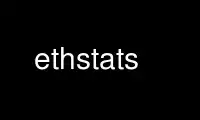
This is the command ethstats that can be run in the OnWorks free hosting provider using one of our multiple free online workstations such as Ubuntu Online, Fedora Online, Windows online emulator or MAC OS online emulator
PROGRAM:
NAME
ethstats — quickly display statistics of network interfaces
SYNOPSIS
ethstats [-t] [-C | -M] [-c count] [-i iface] [-n period]
ethstats [-V | -h]
DESCRIPTION
The ethstats utility is a quick way to display network interface statistics. It
periodically samples the byte and packet counters exported by the Linux kernel into the
/proc/net/dev pseudo-file and outputs a line for each network interface on the system
(except for the loopback) and a totals line. The data shown is the input and output rate in
megabits per second and packets per second.
The ethstats utility accepts the following command-line options:
-C Highlight (color) the totals line in the output.
-c Exit after the specified number of samples.
-h Display program usage information and exit.
-i Specify a single network interface to monitor.
-M Do not highlight (monochrome) the totals line in the output.
-n Specify the polling interval in seconds (default: 10).
-t Prefix the totals line with the Unix timestamp.
-V Display program version information and exit.
ENVIRONMENT
The operation of the ethstats utility is not directly influenced by any environment
variables.
Use ethstats online using onworks.net services
