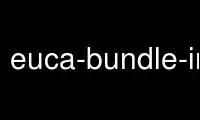
This is the command euca-bundle-image that can be run in the OnWorks free hosting provider using one of our multiple free online workstations such as Ubuntu Online, Fedora Online, Windows online emulator or MAC OS online emulator
PROGRAM:
NAME
euca-bundle-image - Prepare an image for uploading to a cloud
SYNOPSIS
euca-bundle-image -i FILE [-p PREFIX] -r {i386,x86_64,armhf} [-c FILE] [-k FILE] [-u
ACCOUNT] [--region USER@REGION] [--ec2cert FILE] [--kernel IMAGE] [--ramdisk IMAGE] [-B
VIRTUAL1=DEVICE1,VIRTUAL2=DEVICE2,...] [-d DIR] [--productcodes CODE1,CODE2,...]
[--progress | --no-progress] [--debug] [--debugger] [--version] [-h]
DESCRIPTION
Prepare an image for uploading to a cloud
optional arguments:
-i FILE, --image FILE
file containing the image to bundle (required)
-p PREFIX, --prefix PREFIX
the file name prefix to give the bundle's files (default: the image's file name)
-r {i386,x86_64,armhf}, --arch {i386,x86_64,armhf}
the image's processor architecture (required)
-c FILE, --cert FILE
file containing your X.509 certificate.
-k FILE, --privatekey FILE
file containing the private key to sign the bundle's manifest with. This private
key will also be required to unbundle the image in the future.
-u ACCOUNT, --user ACCOUNT
your account ID
--region USER@REGION
use encryption keys and the account ID specified for a user and/or region in
configuration files
--ec2cert FILE
file containing the cloud's X.509 certificate
--kernel IMAGE
ID of the kernel image to associate with the machine bundle
--ramdisk IMAGE
ID of the ramdisk image to associate with the machine bundle
-B VIRTUAL1=DEVICE1,VIRTUAL2=DEVICE2,..., --block-device-mappings
VIRTUAL1=DEVICE1,VIRTUAL2=DEVICE2,...
default block device mapping scheme with which to launch instances of this machine
image
-d DIR, --destination DIR
location to place the bundle's files (default: dir named by TMPDIR, TEMP, or TMP
environment variables, or otherwise /var/tmp)
--productcodes CODE1,CODE2,...
comma-separated list of product codes
--progress
show progress (the default when run interactively)
--no-progress
do not show progress (the default when run noninteractively)
--debug
show debugging output
--debugger
launch interactive debugger on error
--version
show the program's version and exit
-h, --help
show this help message and exit
Use euca-bundle-image online using onworks.net services
