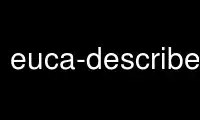
This is the command euca-describe-snapshots that can be run in the OnWorks free hosting provider using one of our multiple free online workstations such as Ubuntu Online, Fedora Online, Windows online emulator or MAC OS online emulator
PROGRAM:
NAME
euca-describe-snapshots - Show information about snapshots
SYNOPSIS
euca-describe-snapshots [-a] [-o ACCOUNT] [-r ACCOUNT] [--show-empty-fields] [--region
USER@REGION | -U URL] [-I KEY_ID] [-S KEY] [--filter NAME=VALUE] [--debug] [--debugger]
[--version] [-h] [SNAPSHOT [SNAPSHOT ...]]
DESCRIPTION
Show information about snapshots
DESCRIPTION
By default, only snapshots your account owns and snapshots for which your account has
explicit restore permissions are shown.
positional arguments:
SNAPSHOT
limit results to specific snapshots
optional arguments:
-a, --all
describe all snapshots
-o ACCOUNT, --owner ACCOUNT
limit results to snapshots owned by specific accounts
-r ACCOUNT, --restorable-by ACCOUNT
limit results to snapahots restorable by specific accounts
--show-empty-fields
show empty values as "(nil)"
--region USER@REGION
name of the region and/or user in config files to use to connect to the service
-U URL, --url URL
compute service endpoint URL
-I KEY_ID, --access-key-id KEY_ID
-S KEY, --secret-key KEY
--filter NAME=VALUE
restrict results to those that meet criteria
--debug
show debugging output
--debugger
launch interactive debugger on error
--version
show the program's version and exit
-h, --help
show this help message and exit
allowed filter names:
description
snapshot description
owner-alias
snapshot owner's account alias
owner-id
snapshot owner's account ID
progress
snapshot progress, in percentage snapshot-id start-time snapshot
initiation time status tag-key key of a tag assigned to the snapshot
tag-value value of a tag assigned to the snapshot tag:KEY
specific tag key/value combination volume-id source volume ID
volume-size
Use euca-describe-snapshots online using onworks.net services
