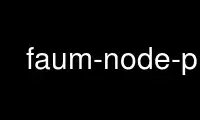
This is the command faum-node-pc that can be run in the OnWorks free hosting provider using one of our multiple free online workstations such as Ubuntu Online, Fedora Online, Windows online emulator or MAC OS online emulator
PROGRAM:
NAME
faum-node-pc - Start a virtual machine
SYNOPSIS
faum-node-pc [-h] [-B dirname] [-D n] [-d] [-k keymap] [-g guitype] [-a audio_module]
[--sparse]
DESCRIPTION
faum-node-pc starts a virtual machine.
OPTIONS
-h
print short explanation
-B dirname
Use directory dirname to creating temporary files and disk image files. As a default
node.def in the will get used.
-D n
set debug level to n
-d
turn on debugging (short for -D 1)
-k keymap
set the key translation map to keymap
-g guitype
Use guitype, where guitype is one of gtk or null. null disables the GUI entirely,
useful for running automated experiments. gtk is the default.
-a audio_module
Use audio_module, where audio_module is one of alsa1x, esd, file, macosx, oss, pulse
or null. Not all modules may be available for your system. By default, the best
available audio module is chosen.
--sparse
Enable usage of sparse files for all generated media images, like hard disc images.
Please use this option only, if you know that you've got sufficient disk space.
EXAMPLES
To run faum-node-pc, you must have a precompiled system.ic that specifies the setup of the
simulated PC as well as a simulation.setup that determines simulation specific parameters
in your working directory. You can use fauhdlc to compile a structural VHDL setup into a
system.ic file.
FAUmachine comes with a number of example experiments in
/usr/share/faumachine/experiments.
To run such an experiment, you can use make -f
/usr/share/faumachine/experiments/<experiment>/Makefile experiment.
ENVIRONMENT
FAUM_AUDIO
Specifies the desired audio module to use. Same as the -a option.
FAUM_SPARSE
Set to 1 to use sparse files for all media files.
FAUM_GUI
Specifies which gui to use. Same as the -g option.
Use faum-node-pc online using onworks.net services
