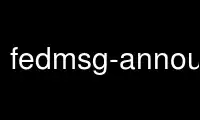
This is the command fedmsg-announce that can be run in the OnWorks free hosting provider using one of our multiple free online workstations such as Ubuntu Online, Fedora Online, Windows online emulator or MAC OS online emulator
PROGRAM:
NAME
fedmsg-announce - send an announcement to the fedmsg bus
SYNOPSIS
fedmsg-announce [--link URL] [<common fedmsg options>]
fedmsg-announce [-h|--help]
DESCRIPTION
fedmsg-announce emits an announcement message to the fedmsg bus.
This command expects its message to come from its standard input.
Technically this command is a simpler version of fedmsg-logger(1) that emits on a special
topic. It is expected that routing_policy is specified such that only restricted parties
can issue fedmsg announcements.
OPTIONS
-h, --help
Print an help message and exit
--link URL
Specify a link to go along with the announcement.
COMMON FEDMSG OPTIONS
--io-threads IO_THREADS
Number of io threads for 0mq to use
--topic-prefix TOPIC_PREFIX
Prefix for the topic of each message sent.
--post-init-sleep POST_INIT_SLEEP
Number of seconds to sleep after initializing.
--config-filename CONFIG_FILENAME
Config file to use.
--print-config
Simply print out the configuration and exit. No action taken.
--timeout TIMEOUT
Timeout in seconds for any blocking zmq operations.
--high-water-mark HIGH_WATER_MARK
Limit on the number of messages in the queue before blocking.
--linger ZMQ_LINGER
Number of milliseconds to wait before timing out connections.
EXAMPLES
echo "Debian jessie has been released." | fedmsg-announce --link
https://www.debian.org/News/
Use fedmsg-announce online using onworks.net services
