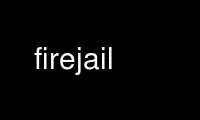
This is the command firejail that can be run in the OnWorks free hosting provider using one of our multiple free online workstations such as Ubuntu Online, Fedora Online, Windows online emulator or MAC OS online emulator
PROGRAM:
NAME
Firejail - Linux namespaces sandbox program
SYNOPSIS
Start a sandbox:
firejail [OPTIONS] [program and arguments]
Network traffic shaping for an existing sandbox:
firejail --bandwidth={<name>|<PID>} bandwidth-command
Monitoring:
firejail {--list | --netstats | --top | --tree}
Miscellaneous:
firejail {-? | --debug-caps | --debug-errnos | --debug-syscalls | --debug-protocols
| --help | --version}
DESCRIPTION
Firejail is a SUID sandbox program that reduces the risk of security breaches by
restricting the running environment of untrusted applications using Linux namespaces,
seccomp-bpf and Linux capabilities. It allows a process and all its descendants to have
their own private view of the globally shared kernel resources, such as the network stack,
process table, mount table. Firejail can work in a SELinux or AppArmor environment, and
it is integrated with Linux Control Groups.
Written in C with virtually no dependencies, the software runs on any Linux computer with
a 3.x kernel version or newer. It can sandbox any type of processes: servers, graphical
applications, and even user login sessions.
Firejail allows the user to manage application security using security profiles. Each
profile defines a set of permissions for a specific application or group of applications.
The software includes security profiles for a number of more common Linux programs, such
as Mozilla Firefox, Chromium, VLC, Transmission etc.
USAGE
Without any options, the sandbox consists of a chroot filesystem build in a new mount
namespace, and new PID and UTS namespaces. IPC, network and user namespaces can be added
using the command line options. The default Firejail filesystem is based on the host
filesystem with the main directories mounted read-only. Only /home and /tmp are writable.
As it starts up, Firejail tries to find a security profile based on the name of the
application. If an appropriate profile is not found, Firejail will use a default profile.
The default profile is quite restrictive. In case the application doesn't work, use
--noprofile option to disable it. For more information, please see SECURITY PROFILES
section.
If a program argument is not specified, Firejail starts /bin/bash shell. Examples:
$ firejail [OPTIONS] # starting a /bin/bash shell
$ firejail [OPTIONS] firefox # starting Mozilla Firefox
# sudo firejail [OPTIONS] /etc/init.d/nginx start
OPTIONS
-- Signal the end of options and disables further option processing.
--bandwidth=name
Set bandwidth limits for the sandbox identified by name, see TRAFFIC SHAPING
section for more details.
--bandwidth=pid
Set bandwidth limits for the sandbox identified by PID, see TRAFFIC SHAPING section
for more details.
--bind=dirname1,dirname2
Mount-bind dirname1 on top of dirname2. This option is only available when running
the sandbox as root.
Example:
# firejail --bind=/config/www,/var/www
--bind=filename1,filename2
Mount-bind filename1 on top of filename2. This option is only available when
running as root.
Example:
# firejail --bind=/config/etc/passwd,/etc/passwd
--blacklist=dirname_or_filename
Blacklist directory or file.
Example:
$ firejail --blacklist=/sbin --blacklist=/usr/sbin
$ firejail --blacklist=~/.mozilla
$ firejail "--blacklist=/home/username/My Virtual Machines"
-c Execute command and exit.
--caps Linux capabilities is a kernel feature designed to split up the root privilege into
a set of distinct privileges. These privileges can be enabled or disabled
independently, thus restricting what a process running as root can do in the
system.
By default root programs run with all capabilities enabled. --caps option disables
the following capabilities: CAP_SYS_MODULE, CAP_SYS_RAWIO, CAP_SYS_BOOT,
CAP_SYS_NICE, CAP_SYS_TTY_CONFIG, CAP_SYSLOG, CAP_MKNOD, CAP_SYS_ADMIN. The filter
is applied to all processes started in the sandbox.
Example:
$ sudo firejail --caps "/etc/init.d/nginx start && sleep inf"
--caps.drop=all
Drop all capabilities for the processes running in the sandbox. This option is
recommended for running GUI programs or any other program that doesn't require root
privileges. It is a must-have option for sandboxing untrusted programs installed
from unofficial sources - such as games, Java programs, etc.
Example:
$ firejail --caps.drop=all warzone2100
--caps.drop=capability,capability,capability
Define a custom blacklist Linux capabilities filter.
Example:
$ firejail --caps.keep=net_broadcast,net_admin,net_raw
--caps.keep=capability,capability,capability
Define a custom whitelist Linux capabilities filter.
Example:
$ sudo firejail --caps.keep=chown,net_bind_service,setgid,\ setuid
/etc/init.d/nginx start
A short note about mixing --whitelist and --read-only options. Whitelisted
directories should be made read-only independently. Making a parent directory read-
only, will not make the whitelist read-only. Example:
$ firejail --whitelist=~/work --read-only=~/ --read-only=~/work
--caps.print=name
Print the caps filter for the sandbox identified by name.
Example:
$ firejail --name=mygame --caps.drop=all warzone2100 &
[...]
$ firejail --caps.print=mygame
--caps.print=pid
Print the caps filter for a sandbox identified by PID.
Example:
$ firejail --list
3272:netblue:firejail --private firefox
$ firejail --caps.print=3272
--cgroup=tasks-file
Place the sandbox in the specified control group. tasks-file is the full path of
cgroup tasks file.
Example:
# firejail --cgroup=/sys/fs/cgroup/g1/tasks
--chroot=dirname
Chroot the sandbox into a root filesystem. If the sandbox is started as a regular
user, default seccomp and capabilities filters are enabled.
Example:
$ firejail --chroot=/media/ubuntu warzone2100
--cpu=cpu-number,cpu-number,cpu-number
Set CPU affinity.
Example:
$ firejail --cpu=0,1 handbrake
--csh Use /bin/csh as default user shell.
Example:
$ firejail --csh
--debug
Print debug messages.
Example:
$ firejail --debug firefox
--debug-blacklists
Debug blacklisting.
Example:
$ firejail --debug-blacklists firefox
--debug-caps
Print all recognized capabilities in the current Firejail software build and exit.
Example:
$ firejail --debug-caps
--debug-check-filename
Debug filename checking.
Example:
$ firejail --debug-check-filename firefox
--debug-errnos
Print all recognized error numbers in the current Firejail software build and exit.
Example:
$ firejail --debug-errnos
--debug-protocols
Print all recognized protocols in the current Firejail software build and exit.
Example:
$ firejail --debug-protocols
--debug-syscalls
Print all recognized system calls in the current Firejail software build and exit.
Example:
$ firejail --debug-syscalls
--debug-whitelsts
Debug whitelisting.
Example:
$ firejail --debug-whitelists firefox
--defaultgw=address
Use this address as default gateway in the new network namespace.
Example:
$ firejail --net=eth0 --defaultgw=10.10.20.1 firefox
--dns=address
Set a DNS server for the sandbox. Up to three DNS servers can be defined. Use this
option if you don't trust the DNS setup on your network.
Example:
$ firejail --dns=8.8.8.8 --dns=8.8.4.4 firefox
--dns.print=name
Print DNS configuration for a sandbox identified by name.
Example:
$ firejail --name=mygame --caps.drop=all warzone2100 &
[...]
$ firejail --dns.print=mygame
--dns.print=pid
Print DNS configuration for a sandbox identified by PID.
Example:
$ firejail --list
3272:netblue:firejail --private firefox
$ firejail --dns.print=3272
--env=name=value
Set environment variable in the new sandbox.
Example:
$ firejail --env=LD_LIBRARY_PATH=/opt/test/lib
--force
By default, if Firejail is started in an existing sandbox, it will run the program
in a bash shell. This option disables this behavior, and attempts to start
Firejail in the existing sandbox. There could be lots of reasons for it to fail,
for example if the existing sandbox disables admin capabilities, SUID binaries, or
if it runs seccomp.
--fs.print=name
Print the filesystem log for the sandbox identified by name.
Example:
$ firejail --name=mygame --caps.drop=all warzone2100 &
[...]
$ firejail --fs.print=mygame
--fs.print=pid
Print the filesystem log for a sandbox identified by PID.
Example:
$ firejail --list
3272:netblue:firejail --private firefox
$ firejail --fs.print=3272
-?, --help
Print options end exit.
--hostname=name
Set sandbox hostname.
Example:
$ firejail --hostname=officepc firefox
--ignore=command
Ignore command in profile file.
Example:
$ firejail --ignore=shell --ignore=seccomp firefox
--interface=interface
Move interface in a new network namespace. Up to four --interface options can be
specified.
Example:
$ firejail --interface=eth1 --interface=eth0.vlan100
--ip=address
Assign IP addresses to the last network interface defined by a --net option. A
default gateway is assigned by default.
Example:
$ firejail --net=eth0 --ip=10.10.20.56 firefox
--ip=none
No IP address and no default gateway are configured for the last interface defined
by a --net option. Use this option in case you intend to start an external DHCP
client in the sandbox.
Example:
$ firejail --net=eth0 --ip=none
--ip6=address
Assign IPv6 addresses to the last network interface defined by a --net option.
Example:
$ firejail --net=eth0 --ip6=2001:0db8:0:f101::1/64 firefox
--iprange=address,address
Assign an IP address in the provided range to the last network interface defined by
a --net option. A default gateway is assigned by default.
Example:
$ firejail --net=eth0 --iprange=192.168.1.100,192.168.1.150
--ipc-namespace
Enable a new IPC namespace if the sandbox was started as a regular user. IPC
namespace is enabled by default for sandboxes started as root.
Example:
$ firejail --ipc-namespace firefox
--join=name
Join the sandbox identified by name. By default a /bin/bash shell is started after
joining the sandbox. If a program is specified, the program is run in the sandbox.
If --join command is issued as a regular user, all security filters are configured
for the new process the same they are configured in the sandbox. If --join command
is issued as root, the security filters, cgroups and cpus configurations are not
applied to the process joining the sandbox.
Example:
$ firejail --name=mygame --caps.drop=all warzone2100 &
[...]
$ firejail --join=mygame
--join=pid
Join the sandbox identified by process ID. By default a /bin/bash shell is started
after joining the sandbox. If a program is specified, the program is run in the
sandbox. If --join command is issued as a regular user, all security filters are
configured for the new process the same they are configured in the sandbox. If
--join command is issued as root, the security filters, cgroups and cpus
configurations are not applied to the process joining the sandbox.
Example:
$ firejail --list
3272:netblue:firejail --private firefox
$ firejail --join=3272
--join-filesystem=name
Join the mount namespace of the sandbox identified by name. By default a /bin/bash
shell is started after joining the sandbox. If a program is specified, the program
is run in the sandbox. This command is available only to root user. Security
filters, cgroups and cpus configurations are not applied to the process joining the
sandbox.
--join-filesystem=pid
Join the mount namespace of the sandbox identified by process ID. By default a
/bin/bash shell is started after joining the sandbox. If a program is specified,
the program is run in the sandbox. This command is available only to root user.
Security filters, cgroups and cpus configurations are not applied to the process
joining the sandbox.
--join-network=name
Join the network namespace of the sandbox identified by name. By default a
/bin/bash shell is started after joining the sandbox. If a program is specified,
the program is run in the sandbox. This command is available only to root user.
Security filters, cgroups and cpus configurations are not applied to the process
joining the sandbox.
--join-network=pid
Join the network namespace of the sandbox identified by process ID. By default a
/bin/bash shell is started after joining the sandbox. If a program is specified,
the program is run in the sandbox. This command is available only to root user.
Security filters, cgroups and cpus configurations are not applied to the process
joining the sandbox.
--list List all sandboxes, see MONITORING section for more details.
Example:
$ firejail --list
7015:netblue:firejail firefox
7056:netblue:firejail --net=eth0 transmission-gtk
7064:netblue:firejail --noroot xterm
$
--mac=address
Assign MAC addresses to the last network interface defined by a --net option.
Example:
$ firejail --net=eth0 --mac=00:11:22:33:44:55 firefox
--mtu=number
Assign a MTU value to the last network interface defined by a --net option.
Example:
$ firejail --net=eth0 --mtu=1492
--name=name
Set sandbox name. Several options, such as --join and --shutdown, can use this name
to identify a sandbox.
Example:
$ firejail --name=mybrowser firefox
--net=bridge_interface
Enable a new network namespace and connect it to this bridge interface. Unless
specified with option --ip and --defaultgw, an IP address and a default gateway
will be assigned automatically to the sandbox. The IP address is verified using ARP
before assignment. The address configured as default gateway is the bridge device
IP address. Up to four --net bridge devices can be defined. Mixing bridge and
macvlan devices is allowed.
Example:
$ sudo brctl addbr br0
$ sudo ifconfig br0 10.10.20.1/24
$ sudo brctl addbr br1
$ sudo ifconfig br1 10.10.30.1/24
$ firejail --net=br0 --net=br1
--net=ethernet_interface
Enable a new network namespace and connect it to this ethernet interface using the
standard Linux macvlan driver. Unless specified with option --ip and --defaultgw,
an IP address and a default gateway will be assigned automatically to the sandbox.
The IP address is verified using ARP before assignment. The address configured as
default gateway is the default gateway of the host. Up to four --net devices can be
defined. Mixing bridge and macvlan devices is allowed.
Example:
$ firejail --net=eth0 --ip=192.168.1.80 --dns=8.8.8.8 firefox
--net=none
Enable a new, unconnected network namespace. The only interface available in the
new namespace is a new loopback interface (lo). Use this option to deny network
access to programs that don't really need network access.
Example:
$ firejail --net=none vlc
--netfilter
Enable a default client network filter in the new network namespace. New network
namespaces are created using --net option. If a new network namespaces is not
created, --netfilter option does nothing. The default filter is as follows:
*filter
:INPUT DROP [0:0]
:FORWARD DROP [0:0]
:OUTPUT ACCEPT [0:0]
-A INPUT -i lo -j ACCEPT
-A INPUT -m state --state RELATED,ESTABLISHED -j ACCEPT
-A INPUT -p icmp --icmp-type destination-unreachable -j ACCEPT
-A INPUT -p icmp --icmp-type time-exceeded -j ACCEPT
-A INPUT -p icmp --icmp-type echo-request -j ACCEPT
COMMIT
Example:
$ firejail --net=eth0 --netfilter firefox
--netfilter=filename
Enable the network filter specified by filename in the new network namespace. The
filter file format is the format of iptables-save and iptable-restore commands.
New network namespaces are created using --net option. If a new network namespaces
is not created, --netfilter option does nothing.
The following filters are available in /etc/firejail directory:
webserver.net is a webserver filter that allows access only to TCP ports 80 and
443. Example:
$ firejail --netfilter=/etc/firejail/webserver.net --net=eth0 \
/etc/init.d/apache2 start
nolocal.net is a client filter that disable access to local network. Example:
$ firejail --netfilter=/etc/firejail/nolocal.net \
--net=eth0 firefox
--netfilter6=filename
Enable the IPv6 network filter specified by filename in the new network namespace.
The filter file format is the format of ip6tables-save and ip6table-restore
commands. New network namespaces are created using --net option. If a new network
namespaces is not created, --netfilter6 option does nothing.
--netstats
Monitor network namespace statistics, see MONITORING section for more details.
Example:
$ firejail --netstats
PID User RX(KB/s) TX(KB/s) Command
1294 netblue 53.355 1.473 firejail --net=eth0 firefox
7383 netblue 9.045 0.112 firejail --net=eth0 transmission
--noblacklist=dirname_or_filename
Disable blacklist for this directory or file.
Example:
$ firejail
$ nc dict.org 2628
bash: /bin/nc: Permission denied
$ exit
$ firejail --noblacklist=/bin/nc
$ nc dict.org 2628
220 pan.alephnull.com dictd 1.12.1/rf on Linux 3.14-1-amd64
--nogroups
Disable supplementary groups. Without this option, supplementary groups are enabled
for the user starting the sandbox. For root user supplementary groups are always
disabled.
Example:
$ id
uid=1000(netblue) gid=1000(netblue)
groups=1000(netblue),24(cdrom),25(floppy),27(sudo),29(audio)
$ firejail --nogroups
Parent pid 8704, child pid 8705
Child process initialized
$ id
uid=1000(netblue) gid=1000(netblue) groups=1000(netblue)
$
--noprofile
Do not use a security profile.
Example:
$ firejail
Reading profile /etc/firejail/generic.profile
Parent pid 8553, child pid 8554
Child process initialized
[...]
$ firejail --noprofile
Parent pid 8553, child pid 8554
Child process initialized
[...]
--noroot
Install a user namespace with a single user - the current user. root user does not
exist in the new namespace. This option requires a Linux kernel version 3.8 or
newer. The option is not supported for --chroot and --overlay configurations, or
for sandboxes started as root.
Example:
$ firejail --noroot
Parent pid 8553, child pid 8554
Child process initialized
$ ping google.com
ping: icmp open socket: Operation not permitted
$
--nosound
Disable sound system.
Example:
$ firejail --nosound firefox
--output=logfile
stdout logging and log rotation. Copy stdout to logfile, and keep the size of the
file under 500KB using log rotation. Five files with prefixes .1 to .5 are used in
rotation.
Example:
$ firejail --output=sandboxlog /bin/bash
[...]
$ ls -l sandboxlog*
-rw-r--r-- 1 netblue netblue 333890 Jun 2 07:48 sandboxlog
-rw-r--r-- 1 netblue netblue 511488 Jun 2 07:48 sandboxlog.1
-rw-r--r-- 1 netblue netblue 511488 Jun 2 07:48 sandboxlog.2
-rw-r--r-- 1 netblue netblue 511488 Jun 2 07:48 sandboxlog.3
-rw-r--r-- 1 netblue netblue 511488 Jun 2 07:48 sandboxlog.4
-rw-r--r-- 1 netblue netblue 511488 Jun 2 07:48 sandboxlog.5
--overlay
Mount a filesystem overlay on top of the current filesystem. All filesystem
modifications go into the overlay. The overlay is stored in $HOME/.firejail
directory.
OverlayFS support is required in Linux kernel for this option to work. OverlayFS
was officially introduced in Linux kernel version 3.18
Example:
$ firejail --overlay firefox
--overlay-tmpfs
Mount a filesystem overlay on top of the current filesystem. All filesystem
modifications go into the overlay, and are discarded when the sandbox is closed.
OverlayFS support is required in Linux kernel for this option to work. OverlayFS
was officially introduced in Linux kernel version 3.18
Example:
$ firejail --overlay-tmpfs firefox
--private
Mount new /root and /home/user directories in temporary filesystems. All
modifications are discarded when the sandbox is closed.
Example:
$ firejail --private firefox
--private=directory
Use directory as user home.
Example:
$ firejail --private=/home/netblue/firefox-home firefox
--private-bin=file,file
Build a new /bin in a temporary filesystem, and copy the programs in the list. The
same directory is also bind-mounted over /sbin, /usr/bin and /usr/sbin.
Example:
$ firejail --private-bin=bash,sed,ls,cat
Parent pid 20841, child pid 20842
Child process initialized
$ ls /bin
bash cat ls sed
--private-dev
Create a new /dev directory. Only dri, null, full, zero, tty, pts, ptmx, random,
urandom, log and shm devices are available.
Example:
$ firejail --private-dev
Parent pid 9887, child pid 9888
Child process initialized
$ ls /dev
dri full log null ptmx pts random shm tty urandom zero
$
--private-etc=file,directory
Build a new /etc in a temporary filesystem, and copy the files and directories in
the list. All modifications are discarded when the sandbox is closed.
Example:
$ firejail --private-etc=group,hostname,localtime, \
nsswitch.conf,passwd,resolv.conf
--private-tmp
Mount an empty temporary filesystem on top of /tmp directory.
Example:
$ firejail --private-tmp
--profile=filename
Load a custom security profile from filename. For filename use an absolute path or
a path relative to the current path. For more information, see SECURITY PROFILES
section below.
Example:
$ firejail --profile=myprofile
--profile-path=directory
Use this directory to look for profile files. Use an absolute path or a path in the
home directory starting with ~/. For more information, see SECURITY PROFILES
section below and RELOCATING PROFILE FILES in man 5 firejail-profile.
Example:
$ firejail --profile-path=~/myprofiles
$ firejail --profile-path=/home/netblue/myprofiles
--protocol=protocol,protocol,protocol
Enable protocol filter. The filter is based on seccomp and checks the first
argument to socket system call. Recognized values: unix, inet, inet6, netlink and
packet.
Example:
$ firejail --protocol=unix,inet,inet6 firefox
--protocol.print=name
Print the protocol filter for the sandbox identified by name.
Example:
$ firejail --name=mybrowser firefox &
[...]
$ firejail --print.print=mybrowser
unix,inet,inet6,netlink
--protocol.print=pid
Print the protocol filter for a sandbox identified by PID.
Example:
$ firejail --list
3272:netblue:firejail --private firefox
$ firejail --protocol.print=3272
unix,inet,inet6,netlink
--quiet
Turn off Firejail's output.
--read-only=dirname_or_filename
Set directory or file read-only.
Example:
$ firejail --read-only=~/.mozilla firefox
--rlimit-fsize=number
Set the maximum file size that can be created by a process.
--rlimit-nofile=number
Set the maximum number of files that can be opened by a process.
--rlimit-nproc=number
Set the maximum number of processes that can be created for the real user ID of the
calling process.
--rlimit-sigpending=number
Set the maximum number of pending signals for a process.
--scan ARP-scan all the networks from inside a network namespace. This makes it possible
to detect macvlan kernel device drivers running on the current host.
Example:
$ firejail --net=eth0 --scan
--seccomp
Enable seccomp filter and blacklist the syscalls in the default list. The default
list is as follows: mount, umount2, ptrace, kexec_load, kexec_file_load,
open_by_handle_at, init_module, finit_module, delete_module, iopl, ioperm, swapon,
swapoff, syslog, process_vm_readv, process_vm_writev, sysfs,_sysctl, adjtimex,
clock_adjtime, lookup_dcookie, perf_event_open, fanotify_init, kcmp, add_key,
request_key, keyctl, uselib, acct, modify_ldt, pivot_root, io_setup, io_destroy,
io_getevents, io_submit, io_cancel, remap_file_pages, mbind, get_mempolicy,
set_mempolicy, migrate_pages, move_pages, vmsplice, perf_event_open and chroot.
Example:
$ firejail --seccomp
--seccomp=syscall,syscall,syscall
Enable seccomp filter, blacklist the default list and the syscalls specified by the
command.
Example:
$ firejail --seccomp=utime,utimensat,utimes firefox
--seccomp.drop=syscall,syscall,syscall
Enable seccomp filter, and blacklist the syscalls specified by the command.
Example:
$ firejail --seccomp.drop=utime,utimensat,utimes
--seccomp.keep=syscall,syscall,syscall
Enable seccomp filter, and whitelist the syscalls specified by the command.
Example:
$ firejail --shell=none --seccomp.keep=poll,select,[...] transmission-gtk
--seccomp.<errno>=syscall,syscall,syscall
Enable seccomp filter, and return errno for the syscalls specified by the command.
Example: a Bash shell where deleting files is disabled
$ firejail --seccomp.eperm=unlinkat
Parent pid 10662, child pid 10663
Child process initialized
$ touch testfile
$ rm testfile
rm: cannot remove `testfile': Operation not permitted
--seccomp.print=name
Print the seccomp filter for the sandbox started using --name option.
Example:
$ firejail --name=browser firefox &
$ firejail --seccomp.print=browser
SECCOMP Filter:
VALIDATE_ARCHITECTURE
EXAMINE_SYSCALL
BLACKLIST 165 mount
BLACKLIST 166 umount2
BLACKLIST 101 ptrace
BLACKLIST 246 kexec_load
BLACKLIST 304 open_by_handle_at
BLACKLIST 175 init_module
BLACKLIST 176 delete_module
BLACKLIST 172 iopl
BLACKLIST 173 ioperm
BLACKLIST 167 swapon
BLACKLIST 168 swapoff
BLACKLIST 103 syslog
BLACKLIST 310 process_vm_readv
BLACKLIST 311 process_vm_writev
BLACKLIST 133 mknod
BLACKLIST 139 sysfs
BLACKLIST 156 _sysctl
BLACKLIST 159 adjtimex
BLACKLIST 305 clock_adjtime
BLACKLIST 212 lookup_dcookie
BLACKLIST 298 perf_event_open
BLACKLIST 300 fanotify_init
RETURN_ALLOW
$
--seccomp.print=pid
Print the seccomp filter for the sandbox specified by process ID. Use --list option
to get a list of all active sandboxes.
Example:
$ firejail --list
10786:netblue:firejail --name=browser firefox $ firejail --seccomp.print=10786
SECCOMP Filter:
VALIDATE_ARCHITECTURE
EXAMINE_SYSCAL
BLACKLIST 165 mount
BLACKLIST 166 umount2
BLACKLIST 101 ptrace
BLACKLIST 246 kexec_load
BLACKLIST 304 open_by_handle_at
BLACKLIST 175 init_module
BLACKLIST 176 delete_module
BLACKLIST 172 iopl
BLACKLIST 173 ioperm
BLACKLIST 167 swapon
BLACKLIST 168 swapoff
BLACKLIST 103 syslog
BLACKLIST 310 process_vm_readv
BLACKLIST 311 process_vm_writev
BLACKLIST 133 mknod
BLACKLIST 139 sysfs
BLACKLIST 156 _sysctl
BLACKLIST 159 adjtimex
BLACKLIST 305 clock_adjtime
BLACKLIST 212 lookup_dcookie
BLACKLIST 298 perf_event_open
BLACKLIST 300 fanotify_init
RETURN_ALLOW
$
--shell=none
Run the program directly, without a user shell.
Example:
$ firejail --shell=none script.sh
--shell=program
Set default user shell. Use this shell to run the application using -c shell
option. For example "firejail --shell=/bin/dash firefox" will start Mozilla
Firefox as "/bin/dash -c firefox". By default Bash shell (/bin/bash) is used.
Options such as --zsh and --csh can also set the default shell.
Example: $firejail --shell=/bin/dash script.sh
--shutdown=name
Shutdown the sandbox started using --name option.
Example:
$ firejail --name=mygame --caps.drop=all warzone2100 &
[...]
$ firejail --shutdown=mygame
--shutdown=pid
Shutdown the sandbox specified by process ID. Use --list option to get a list of
all active sandboxes.
Example:
$ firejail --list
3272:netblue:firejail --private firefox
$ firejail --shutdown=3272
--tmpfs=dirname
Mount a tmpfs filesystem on directory dirname. This option is available only when
running the sandbox as root.
Example:
# firejail --tmpfs=/var
--top Monitor the most CPU-intensive sandboxes, see MONITORING section for more details.
Example:
$ firejail --top
--trace
Trace open, access and connect system calls.
Example:
$ firejail --trace wget -q www.debian.org
Parent pid 11793, child pid 11794
Child process initialized
1:bash:open /dev/tty
1:wget:fopen64 /etc/wgetrc
1:wget:fopen /etc/hosts
1:wget:socket AF_INET SOCK_DGRAM IPPROTO_IP
1:wget:connect 8.8.8.8:53
1:wget:socket AF_INET SOCK_STREAM IPPROTO_IP
1:wget:connect 140.211.15.34:80
1:wget:fopen64 index.html.1
parent is shutting down, bye...
--tracelog
This option enables auditing blacklisted files and directories. A message is sent
to syslog in case the file or the directory is accessed.
Example:
$ firejail --tracelog firefox
Sample messages:
$ sudo tail -f /var/log/syslog
[...]
Dec 3 11:43:25 debian firejail[70]: blacklist violation - sandbox 26370, exe
firefox, syscall open64, path /etc/shadow
Dec 3 11:46:17 debian firejail[70]: blacklist violation - sandbox 26370, exe
firefox, syscall opendir, path /boot
[...]
--tree Print a tree of all sandboxed processes, see MONITORING section for more details.
Example:
$ firejail --tree
11903:netblue:firejail iceweasel
11904:netblue:iceweasel
11957:netblue:/usr/lib/iceweasel/plugin-container
11969:netblue:firejail --net=eth0 transmission-gtk
11970:netblue:transmission-gtk
--user=new-user
Switch the user before starting the sandbox. This command should be run as root.
Example:
# firejail --user=www-data
--version
Print program version and exit.
Example:
$ firejail --version
firejail version 0.9.27
--whitelist=dirname_or_filename
Whitelist directory or file. This feature is implemented only for user home, /dev,
/media, /opt, /var, and /tmp directories.
Example:
$ firejail --whitelist=~/.mozilla --whitelist=~/Downloads
$ firejail --whitelist=/tmp/.X11-unix --whitelist=/dev/null
$ firejail "--whitelist=/home/username/My Virtual Machines"
--zsh Use /usr/bin/zsh as default user shell.
Example:
$ firejail --zsh
TRAFFIC SHAPING
Network bandwidth is an expensive resource shared among all sandboxes running on a system.
Traffic shaping allows the user to increase network performance by controlling the amount
of data that flows into and out of the sandboxes.
Firejail implements a simple rate-limiting shaper based on Linux command tc. The shaper
works at sandbox level, and can be used only for sandboxes configured with new network
namespaces.
Set rate-limits:
firejail --bandwidth={name|pid} set network download upload
Clear rate-limits:
firejail --bandwidth={name|pid} clear network
Status:
firejail --bandwidth={name|pid} status
where:
name - sandbox name
pid - sandbox pid
network - network interface as used by --net option
download - download speed in KB/s (kilobyte per second)
upload - upload speed in KB/s (kilobyte per second)
Example:
$ firejail --name=mybrowser --net=eth0 firefox &
$ firejail --bandwidth=mybrowser set eth0 80 20
$ firejail --bandwidth=mybrowser status
$ firejail --bandwidth=mybrowser clear eth0
MONITORING
Option --list prints a list of all sandboxes. The format for each process entry is as
follows:
PID:USER:Command
Option --tree prints the tree of processes running in the sandbox. The format for each
process entry is as follows:
PID:USER:Command
Option --top is similar to the UNIX top command, however it applies only to sandboxes.
Option --netstats prints network statistics for active sandboxes installing new network
namespaces.
Listed below are the available fields (columns) in alphabetical order for --top and
--netstat options:
Command
Command used to start the sandbox.
CPU% CPU usage, the sandbox share of the elapsed CPU time since the last screen update
PID Unique process ID for the task controlling the sandbox.
Prcs Number of processes running in sandbox, including the controlling process.
RES Resident Memory Size (KiB), sandbox non-swapped physical memory. It is a sum of
the RES values for all processes running in the sandbox.
RX(KB/s)
Network receive speed.
SHR Shared Memory Size (KiB), it reflects memory shared with other processes. It is a
sum of the SHR values for all processes running in the sandbox, including the
controlling process.
TX(KB/s)
Network transmit speed.
Uptime Sandbox running time in hours:minutes:seconds format.
User The owner of the sandbox.
SECURITY PROFILES
Several command line options can be passed to the program using profile files. Firejail
chooses the profile file as follows:
1. If a profile file is provided by the user with --profile option, the profile file is
loaded. Example:
$ firejail --profile=/home/netblue/icecat.profile icecat
Reading profile /home/netblue/icecat.profile
[...]
2. If a profile file with the same name as the application is present in
~/.config/firejail directory or in /etc/firejail, the profile is loaded.
~/.config/firejail takes precedence over /etc/firejail. Example:
$ firejail icecat
Command name #icecat#
Found icecat profile in /home/netblue/.config/firejail directory
Reading profile /home/netblue/.config/firejail/icecat.profile
[...]
3. Use default.profile file if the sandbox is started by a regular user, or server.profile
file if the sandbox is started by root. Firejail looks for these files in
~/.config/firejail directory, followed by /etc/firejail directory. To disable default
profile loading, use --noprofile command option. Example:
$ firejail
Reading profile /etc/firejail/generic.profile
Parent pid 8553, child pid 8554
Child process initialized
[...]
$ firejail --noprofile
Parent pid 8553, child pid 8554
Child process initialized
[...]
See man 5 firejail-profile for profile file syntax information.
RESTRICTED SHELL
To configure a restricted shell, replace /bin/bash with /usr/bin/firejail in /etc/password
file for each user that needs to be restricted. Alternatively, you can specify
/usr/bin/firejail in adduser command:
adduser --shell /usr/bin/firejail username
Additional arguments passed to firejail executable upon login are declared in
/etc/firejail/login.users file.
EXAMPLES
firejail
Start a regular /bin/bash session in sandbox.
firejail firefox
Start Mozilla Firefox.
firejail --debug firefox
Debug Firefox sandbox.
firejail --private
Start a /bin/bash session with a new tmpfs home directory.
firejail --net=br0 ip=10.10.20.10
Start a /bin/bash session in a new network namespace. The session is connected to
the main network using br0 bridge device. An IP address of 10.10.20.10 is assigned
to the sandbox.
firejail --net=br0 --net=br1 --net=br2
Start a /bin/bash session in a new network namespace and connect it to br0, br1,
and br2 host bridge devices.
firejail --list
List all sandboxed processes.
Use firejail online using onworks.net services
