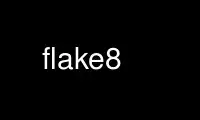
This is the command flake8 that can be run in the OnWorks free hosting provider using one of our multiple free online workstations such as Ubuntu Online, Fedora Online, Windows online emulator or MAC OS online emulator
PROGRAM:
NAME
flake8 - code checker using pep8 and pyflakes
SYNOPSIS
flake8 [options] input ...
OPTIONS
--version
show program's version number and exit
-h, --help
show this help message and exit
-v, --verbose
print status messages, or debug with -vv
-q, --quiet
report only file names, or nothing with -qq
--first
show first occurrence of each error
--exclude=patterns
exclude files or directories which match these comma separated patterns (default:
.svn,CVS,.bzr,.hg,.git,__pycache__)
--filename=patterns
when parsing directories, only check filenames matching these comma separated
patterns (default: *.py)
--select=errors
select errors and warnings (e.g. E,W6)
--ignore=errors
skip errors and warnings (e.g. E4,W)
--show-source
show source code for each error
--show-pep8
show text of PEP 8 for each error (implies --first)
--statistics
count errors and warnings
--count
print total number of errors and warnings to standard error and set exit code to 1
if total is not null
--max-line-length=n
set maximum allowed line length (default: 79)
--hang-closing
hang closing bracket instead of matching indentation of opening bracket's line
--format=format
set the error format [default|pylint|<custom>]
--diff report only lines changed according to the unified diff received on STDIN
--exit-zero
exit with code 0 even if there are errors
--max-complexity=MAX_COMPLEXITY
McCabe complexity threshold
--builtins=BUILTINS
define more built-ins, comma separated
--install-hook
Install the appropriate hook for this repository.
Testing Options:
--benchmark
measure processing speed
Configuration:
The project options are read from the [flake8] section of the tox.ini file or the
setup.cfg file located in any parent folder of the path(s) being processed.
Allowed options are: exclude, filename, select, ignore, max-line-length,
hang-closing, count, format, quiet, showpep8, show-source, statistics, verbose,
max-complexity, builtins.
--config=path
user config file location (default: ~/.config/flake8)
flake8 2.0 (pep8: 1.4.6, mccabe: 0.2, pyflNovember72013 FLAKE8(1)
Use flake8 online using onworks.net services
