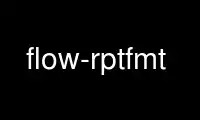
This is the command flow-rptfmt that can be run in the OnWorks free hosting provider using one of our multiple free online workstations such as Ubuntu Online, Fedora Online, Windows online emulator or MAC OS online emulator
PROGRAM:
NAME
flow-rptfmt — Format the output of flow-report in ASCII or HTML
SYNOPSIS
flow-rptfmt [-hHnp] [-a alarm_time] [-f format] [-F fields] [-m max_lines] [-s
sort_field]
DESCRIPTION
The flow-rptfmt utility processes the CSV output of flow-report into formatted ASCII or
HTML. Sorting, maximum display lines, field filter, header display, and name substitution
are supported during post processing. Additionally an alarm can be set for use in CGI
scripts to limit the CPU time of formatting.
OPTIONS
-a alarm_time
Exit after alarm_time seconds.
-f ascii|html
Set output format. Defaults to ASCII.
-F display_fields
Limit columns to display_fields
-h Help.
-H Display header information.
-m max_lines
Limit rows to max_lines.
-n Enable symbol table lookups.
-p Display in percent total form.
-s sort_field
Sort on sort_field. Prepend with + for ascending, - for descending sort.
EXAMPLES
Format the output of daily-ip-protocol.txt in ASCII. Display the ip-protocol and octets
fields in percent total format with symbols. Limit output to top 5 sorted by octets.
cat daily-ip-protocol.txt | flow-rptfmt -fascii -Fip-protocol,octets -p -n -m5
Use flow-rptfmt online using onworks.net services
