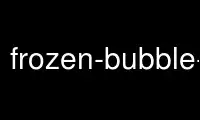
This is the command frozen-bubble-editorp that can be run in the OnWorks free hosting provider using one of our multiple free online workstations such as Ubuntu Online, Fedora Online, Windows online emulator or MAC OS online emulator
PROGRAM:
NAME
frozen-bubble-editor - a level editor for Frozen Bubble
SYNOPSIS
frozen-bubble-editor [OPTION]...
DESCRIPTION
This editor lets you manipulate level-sets, in which you can add, remove and modify levels
thanks to a mouse-oriented interface (there are also many interesting keyboard shortcuts).
The interface is very straightforward: click on the written planches on the left an right
parts of the screen to perform the relevant actions, and on the level area to change the
bubble color; use the "void" bubble (or right-click) to remove a bubble.
OPTIONS
-h, --help
show command-line options summary
-fs, --fullscreen
start in fullscreen mode
-ls FILENAME, --levelset FILENAME
directly start with the specified levelset name
-l NUMB, --level NUMB
directly start the level number NUMB
-cb, --colourblind
use special bubbles for colourblind people
KEY SHORTCUTS
The following key shortcuts are available during level edition:
F1 displays the help dialog
p, h, left
previous level
n, l , right
next level
up first level
down
last level
a append level
i insert level
d delete level
] move level right
[ move level left
j jump to level (after j, enter level number, then Return)
o open levelset
s save levelset
f toggle fullscreen
q, Escape
quit
During dialogs, you may use Return to accept and Escape to cancel.
Use frozen-bubble-editorp online using onworks.net services