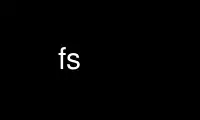
This is the command fs that can be run in the OnWorks free hosting provider using one of our multiple free online workstations such as Ubuntu Online, Fedora Online, Windows online emulator or MAC OS online emulator
PROGRAM:
NAME
fs - Introduction to the fs command suite
DESCRIPTION
The commands in the fs command suite constitute the main administrative interface to the
Cache Manager on an AFS client machine, which is responsible for fetching AFS data from
file server machines on behalf of applications running on the client machine.
There are several categories of commands in the fs command suite:
· Commands to set and report how the Cache Manager interacts with server machines: fs
checkservers, fs getcellstatus, fs getcrypt, fs getserverprefs, fs listcells, fs
newcell, fs setcbaddr, fs setcell, fs setcrypt, fs setserverprefs, fs sysname, fs
uuid, and fs wscell.
· Commands to administer access control lists (ACLs): fs cleanacl, fs copyacl, fs
getcalleraccess, fs listacl, and fs setacl.
· Commands to administer server machines, volumes or partitions that house a given file
or directory: fs diskfree, fs examine, fs getfid, fs listquota, fs quota, fs setquota,
fs setvol, fs whereis, and fs whichcell.
· Commands to administer the local client cache and related information: fs
bypassthreshold, fs checkvolumes, fs cscpolicy, fs flush, fs flushall, fs flushvolume,
fs getcacheparms, fs listaliases, fs newalias, and fs setcachesize.
· Commands to administer volume mount points: fs lsmount, fs mkmount, and fs rmmount.
· Commands to control monitoring and tracing: fs debug, fs memdump, fs messages, fs
minidump, fs monitor, fs rxstatpeer, fs rxstatproc, and fs trace.
· A command to administer the Cache Manager's interaction with other file systems: fs
exportafs.
· Commands to obtain help: fs apropos and fs help.
The Cache Manager and the fs commands use and maintain the following configuration files:
/etc/openafs/CellServDB
Lists the database server machines in the local cell and any foreign cell to which the
administrator wishes to enable AFS access for users working on the machine. The
database server machines run the Authentication, Backup, Protection and Volume
Location (VL) Server processes, which maintain databases of administrative
information. For users to access a cell, its "root.cell" volume must also be mounted
in the local cell's AFS file tree.
/etc/openafs/ThisCell
Defines the machine's cell membership with respect to the AFS command suites and Cache
Manager access to AFS data.
/etc/openafs/cacheinfo
Defines configuration parameters for the cache, including its size and whether it is
in memory or on disk.
In addition, the Cache Manager automatically creates files on the cache partition (by
default, /usr/vice/cache for caching and tracking files fetched from file server machines.
For more details, see the reference page for each file.
OPTIONS
The following flag is available on every command in the fs suite. The reference page for
each command also lists it, but it is described here in greater detail.
-help
Prints a command's online help message on the standard output stream. Do not combine
this flag with any of the command's other options; when it is provided, the command
interpreter ignores all other options, and only prints the help message.
PRIVILEGE REQUIRED
The privileges required for fs commands vary more than for other command suites. Pay
special attention to the PRIVILEGE REQUIRED section of each command description.
The various types of necessary privilege include:
· Having permissions on a directory's ACL. For example, creating and removing mount
points requires "a" (administer), "i" (insert), and "d" (delete) permissions on the
ACL of the directory in which the mount point resides.
· Being logged onto the machine as the local superuser "root". This is necessary when
issuing commands that affect Cache Manager configuration.
· Belonging to the system:administrators group in the Protection Database.
· No privilege. Many fs commands simply list information.
Use fs online using onworks.net services
