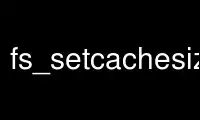
This is the command fs_setcachesize that can be run in the OnWorks free hosting provider using one of our multiple free online workstations such as Ubuntu Online, Fedora Online, Windows online emulator or MAC OS online emulator
PROGRAM:
NAME
fs_setcachesize - Sets the size of the disk cache
SYNOPSIS
fs setcachesize [-blocks <size (0 = reset)>>] [-reset] [-help]
fs setca [-b <size (0 = reset)>>] [-r] [-h]
fs cachesize [-b <size (0 = reset)>>] [-r] [-h]
fs ca [-b <size (0 = reset)>>] [-r] [-h]
DESCRIPTION
The fs setcachesize command changes the number of kilobyte blocks of local disk space
available to the Cache Manager for its data cache, on machines that use a disk cache. The
command is not operative on machines that use a memory cache.
To return the cache size to the default value specified in the third field of the local
/etc/openafs/cacheinfo file, provide a value of 0 to the -blocks argument.
To return the cache size to the value set when the machine was last rebooted, use the
-reset flag instead of the -blocks argument. This is normally the amount specified in the
cacheinfo file, unless the -blocks argument was included on the afsd command to override
the cacheinfo value.
To display the current cache size and amount of cache in use, for both disk and memory
caches, use the fs getcacheparms command.
CAUTIONS
This command is not operative on machines using a memory cache, and results in an error
message. To change memory cache size, edit the cacheinfo file and reboot, or reboot and
provide the -blocks argument to the afsd command.
On machines using a disk cache, do not set the cache size to exceed 85% to 90% of the
actual disk space available for the cache directory. The cache implementation itself
requires a small amount of space on the partition.
OPTIONS
-blocks <size>
Specifies the amount of disk space available for the Cache Manager to devote to the
cache. The size should be a positive integer followed by an optional suffix: "K" for
kibibytes (1024 bytes, the default), "M" for mebibytes (1024 kibibytes), "G" for
gibibytes (1024 mebibytes), and "T" for tebibytes (1024 gibibytes). Provide a value
of 0 to set cache size to the default specified in the cacheinfo file.
-reset
Returns the cache size to the value set when the machine was last booted. This agrees
with the value in the cacheinfo file unless the -blocks argument was used on the afsd
command.
-help
Prints the online help for this command. All other valid options are ignored.
EXAMPLES
The following command sets the disk cache size to 25000 kilobyte blocks.
% fs setcachesize -blocks 25000
Both of the following commands reset the disk cache size to the value in the cacheinfo
file, assuming that the -blocks argument to the afsd command was not used.
% fs setcachesize -blocks 0
% fs setcachesize -reset
PRIVILEGE REQUIRED
The issuer must be logged in as the local superuser root.
Use fs_setcachesize online using onworks.net services