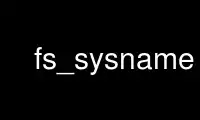
This is the command fs_sysname that can be run in the OnWorks free hosting provider using one of our multiple free online workstations such as Ubuntu Online, Fedora Online, Windows online emulator or MAC OS online emulator
PROGRAM:
NAME
fs_sysname - Reports or sets the CPU/operating system type
SYNOPSIS
fs sysname [-newsys <new sysname>]+ [-help]
fs sy [-n <new sysname>]+ [-h]
DESCRIPTION
The fs sysname command sets or displays the local machine's CPU/operating system type as
recorded in kernel memory. The Cache Manager substitutes the string for the @sys variable
which can occur in AFS pathnames; the OpenAFS Quick Beginnings and OpenAFS Administration
Guide explain how using @sys can simplify cell configuration. It is best to use it
sparingly, however, because it can make the effect of changing directories unpredictable.
The command always applies to the local machine only. If issued on an NFS client machine
accessing AFS via the NFS/AFS Translator, the string is set or reported for the NFS client
machine. The Cache Manager on the AFS client machine serving as the NFS client's NFS/AFS
translator machine stores the value in its kernel memory, and so can provide the NFS
client with the proper version of program binaries when the user issues commands for which
the pathname to the binaries includes @sys. There is a separate record for each user
logged into the NFS client, which implies that if a user adopts a new identity (UNIX UID)
during a login session on the NFS client -- perhaps by using the UNIX su command -- he or
she must verify that the correct string is set for the new identity also.
OPTIONS
-newsys <new sysname>
Sets the CPU/operating system indicator string for the local machine. This option may
be used multiple times in the same invocation, which sets @sys to an array of values.
When @sys contains an array of values, the first value that matches a path is used.
If this argument is omitted, the output displays the current setting instead. AFS uses
a standardized set of strings; consult the OpenAFS Quick Beginnings or OpenAFS Release
Notes.
-help
Prints the online help for this command. All other valid options are ignored.
OUTPUT
When the -newsys argument is omitted, the output reports the machine's system type in the
following format:
Current sysname is '<system_type>'
When the -newsys argument is included, the output is the following:
fs: new sysname list set.
EXAMPLES
The following example shows the output produced on a Sun SPARCStation running Solaris 5.7:
% fs sysname
Current sysname is 'sun4x_57'
The following command defines a machine to be a IBM RS/6000 running AIX 4.2:
% fs sysname -newsys rs_aix42
The following command defines a machine to be Mac OS X PPC and a custom type 'foo'. The
second command queries the new sysname:
% fs sysname -newsys ppc_darwin_80 -newsys foo
fs: new sysname list set.
% fs sysname
Current sysname list is 'ppc_darwin_80' 'foo'
If @sys is "ppc_darwin_80 foo", then "cd @sys" will try to change to the "ppc_darwin_80"
directory. If the "ppc_darwin_80" directory doesn't exist, then the "foo" directory is
tried.
PRIVILEGE REQUIRED
To display the current setting, no privilege is required. To include the -newsys argument
on an AFS client machine, the issuer must be logged in as the local superuser "root".
Use fs_sysname online using onworks.net services
