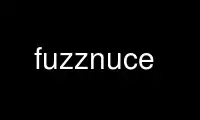
This is the command fuzznuce that can be run in the OnWorks free hosting provider using one of our multiple free online workstations such as Ubuntu Online, Fedora Online, Windows online emulator or MAC OS online emulator
PROGRAM:
NAME
fuzznuc - Search for patterns in nucleotide sequences
SYNOPSIS
fuzznuc -sequence seqall -pattern pattern -complement boolean -outfile report
fuzznuc -help
DESCRIPTION
fuzznuc is a command line program from EMBOSS (“the European Molecular Biology Open
Software Suite”). It is part of the "Nucleic:Motifs" command group(s).
OPTIONS
Input section
-sequence seqall
-pattern pattern
The standard IUPAC one-letter codes for the nucleotides are used. The symbol 'n' is
used for a position where any nucleotide is accepted. Ambiguities are indicated by
listing the acceptable nucleotides for a given position, between square parentheses '[
]'. For example: [ACG] stands for A or C or G. Ambiguities are also indicated by
listing between a pair of curly brackets '{ }' the nucleotides that are not accepted
at a given position. For example: {AG} stands for any nucleotides except A and G. Each
element in a pattern is separated from its neighbor by a '-'. (Optional in fuzznuc).
Repetition of an element of the pattern can be indicated by following that element
with a numerical value or a numerical range between parenthesis. Examples: N(3)
corresponds to N-N-N, N(2,4) corresponds to N-N or N-N-N or N-N-N-N. When a pattern is
restricted to either the 5' or 3' end of a sequence, that pattern either starts with a
'<' symbol or respectively ends with a '>' symbol. A period ends the pattern.
(Optional in fuzznuc). For example, [CG](5)TG{A}N(1,5)C
Advanced section
-complement boolean
Default value: N
Output section
-outfile report
Use fuzznuce online using onworks.net services