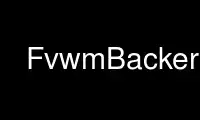
This is the command FvwmBacker1 that can be run in the OnWorks free hosting provider using one of our multiple free online workstations such as Ubuntu Online, Fedora Online, Windows online emulator or MAC OS online emulator
PROGRAM:
NAME
FvwmBacker - the FVWM background changer module
SYNOPSIS
FvwmBacker is spawned by fvwm, so no command line invocation will work.
DESCRIPTION
The FvwmBacker module provides functionality to change the background when changing
desktops. Any command can be executed to change the backgrounds. The commands used to
change the backgrounds must exit after changing the root window, (i.e. 'xv -root zzz.gif'
does not, without the -quit option) otherwise FvwmBacker will hang.
COPYRIGHTS
The FvwmBacker module is the original work of Mike Finger.
Copyright 1994, Mike Finger. The author makes no guarantees or warranties of any kind
about the use of this module. Use this modules at your own risk. You may freely use this
module or any portion of it for any purpose as long as the copyright is kept intact.
INITIALIZATION
During initialization, FvwmBacker will scan the same configuration file that FVWM used
during startup to find the options that pertain to it. These options are discussed in a
later section.
INVOCATION
FvwmBacker can be invoked by fvwm during initialization by inserting the line 'Module
FvwmBacker' in the .fvwmrc file.
FvwmBacker must reside in a directory that is listed in the ModulePath option of FVWM for
it to be executed by FVWM.
CONFIGURATION OPTIONS
The follow option is the only only support at present
*FvwmWinListDesk DeskNumber command
Specifies the command to execute when the specified DeskNumber becomes active.
If the command begins with -solid FvwmBacker uses the next argument as a color in
the X database and sets the background to that color without generating a system
call to xsetroot. Only single word color names may be used.
SAMPLE CONFIGURATION
The following are excepts from a .fvwmrc file which describe FvwmBacker initialization
commands:
####
# Set Up Backgrounds for different desktops.
####
*FvwmBackerDesk 0 -solid steelblue
*FvwmBackerDesk 1 -solid midnightblue
*FvwmBackerDesk 2 -solid yellow
*FvwmBackerDesk 3 xpmroot /usr/include/X11/pixmaps/background2.xpm
Use FvwmBacker1 online using onworks.net services
