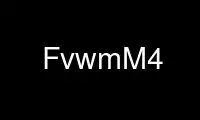
This is the command FvwmM4 that can be run in the OnWorks free hosting provider using one of our multiple free online workstations such as Ubuntu Online, Fedora Online, Windows online emulator or MAC OS online emulator
PROGRAM:
NAME
FvwmM4 - the fvwm M4 pre-processor
SYNOPSIS
Module FvwmM4 [options] filename
The FvwmM4 module can only be invoked by fvwm. Command line invocation of the FvwmM4
module will not work.
DESCRIPTION
When fvwm executes the FvwmM4 module, FvwmM4 invokes the M4 pre-processor on the file
specified in its invocation, then FvwmM4 causes fvwm to execute the commands in the
resulting file.
INVOCATION
FvwmM4 can be invoked as a module using an fvwm command, from the .fvwm2rc file, a menu,
mousebinding, or any of the many other ways fvwm commands can be issued.
If the user wants his entire .fvwm2rc file pre-processed with FvwmM4, then fvwm should be
invoked as:
fvwm -cmd "Module FvwmM4 .fvwm2rc"
Note that the argument to the option "-cmd" should be enclosed in quotes, and no other
quoting should be used.
When FvwmM4 runs as a module, it runs asynchronously from fvwm. If FvwmM4 is invoked from
the .fvwm2rc, the commands generated by FvwmM4 may or may not be executed by the time fvwm
processes the next command in the .fvwm2rc. Invoke FvwmM4 this way for synchronous
execution:
ModuleSynchronous FvwmM4 -lock filename
OPTIONS
Some options can be specified following the modulename:
-m4-prefix
I think this makes all the m4 directives require the prefix "m4_".
-m4-prefix-defines
Causes built-in defines to be prefixed with "m4_" (i.e., m4_HOME is defined instead
of HOME, etc.)
-m4opt option
Lets you pass an option to the m4 program. Not really needed as any unknown
options will be passed on automatically.
-m4-squote character
Lets you change the m4 start-of-quote character to character.
-m4-equote character
Lets you change the m4 end-of-quote character to character.
-m4prog name
Instead of invoking "m4", fvwm will invoke name.
-outfile filename
Instead of creating a random unique name for the temporary file for the
preprocessed rc file, this option specifies the name of the temporary file created.
FvwmM4 attempts to remove this file before writing to it, so don't point it at
anything important even if it has read-only protection.
-debug Causes the temporary file created by m4 to be retained. This file is usually called
"/tmp/fvwmrcXXXXXX"
-lock If you want to use this option you need to start FvwmM4 with ModuleSynchronous.
This option causes fvwm to wait that the pre-process to finish and then FvwmM4 asks
fvwm to Read the pre-processed file before continuing. This can be useful at
startup if you use a session manager like Gnome. Also, this is useful if you want
to process and run a Form in an fvwm function.
-noread
Causes the pre-processed file to be not read by fvwm. Useful for pre-processing an
FvwmScript script.
CONFIGURATION OPTIONS
FvwmM4 defines some values for use in the pre-processor file:
TWM_TYPE
Always set to "fvwm".
SERVERHOST
The name of the machine running the X Server.
CLIENTHOST
The name of the machine running fvwm.
HOSTNAME
The hostname of the machine running fvwm. Generally the same as CLIENTHOST.
OSTYPE The operating system for CLIENTHOST.
USER The name of the person running fvwm.
HOME The home directory of the person running fvwm.
VERSION
The X11 version.
REVISION
The X11 revision number.
VENDOR The X server vendor.
RELEASE
The X server release number.
SCREEN The screen number.
WIDTH The screen width in pixels.
HEIGHT The screen height in pixels.
X_RESOLUTION
Some distance/pixel measurement for the horizontal direction, I think.
Y_RESOLUTION
Some distance/pixel measurement for the vertical direction, I think.
PLANES Number of color planes for the X server display
BITS_PER_RGB
Number of bits in each rgb triplet.
CLASS The X11 default visual class, e.g. PseudoColor.
COLOR Yes or No, Yes if the default visual class is neither StaticGrey or GreyScale.
FVWM_CLASS
The visual class that fvwm is using, e.g. TrueColor.
FVWM_COLOR
Yes or No, Yes if the FVWM_CLASS is neither StaticGrey or GreyScale.
FVWM_VERSION
The fvwm version number, ie 2.0
OPTIONS
Some combination of SHAPE, XPM, NO_SAVEUNDERS, and M4, as defined in configure.h at
compile time.
FVWM_MODULEDIR
The directory where fvwm looks for .fvwm2rc and modules by default, as determined
at compile time.
FVWM_USERDIR
The value of $FVWM_USERDIR.
SESSION_MANAGER
The value of $SESSION_MANAGER. Undefined if this variable is not set.
EXAMPLE PROLOG
define(TWM_TYPE,``fvwm'')dnl
define(SERVERHOST,``spx20'')dnl
define(CLIENTHOST,``grumpy'')dnl
define(HOSTNAME,``grumpy'')dnl
define(OSTYPE,``SunOS'')dnl
define(USER,``nation'')dnl
define(HOME,``/local/homes/dsp/nation'')dnl
define(VERSION,``11'')dnl
define(REVISION,``0'')dnl
define(VENDOR,``HDS human designed systems, inc. (2.1.2-D)'')dnl
define(RELEASE,``4'')dnl
define(SCREEN,``0'')dnl
define(WIDTH,``1280'')dnl
define(HEIGHT,``1024'')dnl
define(X_RESOLUTION,``3938'')dnl
define(Y_RESOLUTION,``3938'')dnl
define(PLANES,``8'')dnl
define(BITS_PER_RGB,``8'')dnl
define(CLASS,``PseudoColor'')dnl
define(COLOR,``Yes'')dnl
define(FVWM_VERSION,``1.24l'')dnl
define(OPTIONS,``SHAPE XPM M4 '')dnl
define(FVWM_MODULEDIR,``/local/homes/dsp/nation/modules'')dnl
define(FVWM_USERDIR,``/local/homes/dsp/nation/.fvwm'')dnl
define(SESSION_MANAGER,``local/grumpy:/tmp/.ICE-unix/440,tcp/spx20:1025'')dnl
AUTHORS
FvwmM4 is the result of a random bit mutation on a hard disk, presumably a result of a
cosmic-ray or some such thing.
Use FvwmM4 online using onworks.net services
