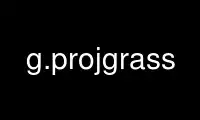
This is the command g.projgrass that can be run in the OnWorks free hosting provider using one of our multiple free online workstations such as Ubuntu Online, Fedora Online, Windows online emulator or MAC OS online emulator
PROGRAM:
NAME
g.proj - Prints or modifies GRASS projection information files (in various co-ordinate
system descriptions).
Can also be used to create new GRASS locations.
KEYWORDS
general, projection, create location
SYNOPSIS
g.proj
g.proj --help
g.proj [-pgdjfwetc] [georef=file] [wkt=file] [proj4=params] [epsg=code]
[datum=name] [datum_trans=index] [location=name] [--help] [--verbose] [--quiet]
[--ui]
Flags:
-p
Print projection information in conventional GRASS format
-g
Print projection information in shell script style
-d
Verify datum information and print transformation parameters
-j
Print projection information in PROJ.4 format
-f
Print ’flat’ output with no linebreaks (applies to WKT and PROJ.4 output)
-w
Print projection information in WKT format
-e
Use ESRI-style format (applies to WKT output only)
-t
Force override of datum transformation information in input co-ordinate system
-c
Modify current location projection files
--help
Print usage summary
--verbose
Verbose module output
--quiet
Quiet module output
--ui
Force launching GUI dialog
Parameters:
georef=file
Name of georeferenced data file to read projection information from
wkt=file
Name of ASCII file containing a WKT projection description
’-’ for standard input
proj4=params
PROJ.4 projection description
’-’ for standard input
epsg=code
EPSG projection code
Options: 1-1000000
datum=name
Datum (overrides any datum specified in input co-ordinate system)
Accepts standard GRASS datum codes, or "list" to list and exit
datum_trans=index
Index number of datum transform parameters
"0" for unspecified or "-1" to list and exit
Options: -1-100
Default: 0
location=name
Name of new location to create
DESCRIPTION
g.proj provides a means of converting a co-ordinate system description (i.e. projection
information) between various formats. If compiled without OGR present, the functionality
is limited to:
· Reporting the projection information for the current location, either in
conventional GRASS (-p flag) or PROJ.4 (-j flag) format
· Changing the datum, or reporting and modifying the datum transformation
parameters, for the current location
When compiled with OGR, functionality is increased and allows output of the projection
information in the Well-Known Text (WKT) format popularised by proprietary GIS. In
addition, if one of the parameters georef, wkt, proj4 or epsg is specified, rather than
the projection information being read from the current location it is imported from an
external source as follows:
georef=filename
g.proj attempts to invoke GDAL and OGR in turn to read a georeferenced file filename.
The projection information will be read from this file. If the file is not
georeferenced or cannot be read, XY (unprojected) will be used.
wkt=filename or -
The file filename should contain a projection description in WKT format with or
without line-breaks (e.g. a ’.prj’ file). If - is given for the filename, the WKT
description will be read from stdin rather than a file.
proj4=description or -
description should be a projection description in PROJ.4 format, enclosed in quotation
marks if there are any spaces. If - is given for description, the PROJ.4 description
will be read from stdin rather than as a directly-supplied command-line parameter.
epsg=number
number should correspond to the index number of a valid co-ordinate system in the EPSG
database. EPSG code support is based upon a local copy of the GDAL CSV co-ordinate
system and datum information files, stored in the directory $GISBASE/etc/proj/ogr_csv.
These can be updated if necessary to support future revisions of the EPSG database.
If datum information is incorrect or missing in the input co-ordinate system definition
(e.g. PROJ.4 descriptions have very limited support for specifying datum names), a GRASS
datum abbreviation can instead be supplied using the datum parameter. This will override
any datum contained in the input co-ordinate system, and discard any datum transformation
parameters. Enter datum=list to return a list of all the datums supported by GRASS. Since
any existing datum transformation parameters will have been discarded, the datumtrans
parameter should in general always be used in conjunction with datum.
The -p, -j, -w, etc. flags are all functional when importing projection information from
an external source, meaning that g.proj can be used to convert between representations of
the information. It is not required that either the input or output be in GRASS format.
In addition however, if the -c flag is specified, g.proj will create new GRASS projection
files (PROJ_INFO, PROJ_UNITS, WIND and DEFAULT_WIND) based on the imported information. If
the location parameter is specified in addition to -c, then a new location will be
created. Otherwise the projection information files in the current location will be
overwritten. The program will not warn before doing this.
The final mode of operation of g.proj is to report on the datum information and datum
transformation parameters associated with the co-ordinate system. The -d flag will report
a human-readable summary of this.
NOTES
If the input co-ordinate system contains a datum name but no transformation parameters,
and there is more than one suitable parameter set available (according to the files
datum.table and datumtransform.table in $GISBASE/etc/proj), g.proj will check the value of
the datumtrans option and act according to the following:
-1: List available parameter sets in a GUI-parsable (but also human-readable) format and
exit.
0 (default): Continue without specifying parameters - if used when creating a location,
other GRASS modules will use the "default" (likely non-optimum) parameters for this datum
if necessary in the future.
Any other number less than or equal to the number of parameter sets available for this
datum: Choose this parameter set and add it to the co-ordinate system description.
If the -t flag is specified, the module will attempt to change the datum transformation
parameters using one of the above two methods even if a valid parameter set is already
specified in the input co-ordinate system. This can be useful to change the datum
information for an existing location.
Output is simply based on the input projection information. g.proj does not attempt to
verify that the co-ordinate system thus described matches an existing system in use in the
world. In particular, this means there are no EPSG Authority codes in the WKT output.
WKT format shows the false eastings and northings in the projected unit (e.g. meters,
feet) but in PROJ format it should always be given in meters.
The maximum size of input WKT or PROJ.4 projection descriptions is limited to 8000 bytes.
EXAMPLES
Print the projection information for the current location:
g.proj -p
Create a ’.prj’ file in ESRI format corresponding to the current location:
g.proj -wef > irish_grid.prj
Read the projection information from a geotiff file and print it in PROJ.4 format:
g.proj -jf georef=ASTER_DEM20020508161837.tif
Convert the PROJ.4 projection description contained in a text file to WKT format:
cat proj4.description | g.proj -w proj4=-
Create a new location with the co-ordinate system referred to by EPSG code 4326
(Latitude-Longitude/WGS84), without explicitly specifying datum transformation parameters:
g.proj -c epsg=4326 location=latlong
Create a new location with the co-ordinate system referred to by ESRI-EPSG code 900913
(Google Mercator Projection)
g.proj -c epsg=900913 location=google
Create a new location with the co-ordinate system referred to by EPSG code 29900 (Irish
Grid), selecting datum transformation parameter set no. 2:
g.proj -c epsg=29900 datumtrans=2 location=irish_grid
Create a new location with the same co-ordinate system as the current location, but
forcing a change to datum transformation parameter set no. 1:
g.proj -c location=newloc -t datumtrans=1
List the possible datum transformation parameters for the current location:
g.proj -t datumtrans=-1
Create a new location with the co-ordinate system from a WKT definition stored in a text
file:
g.proj -c wkt=irish_grid.prj location=irish_grid
Create a new location from a PROJ.4 description, explicitly specifying a datum and using
the default datum transformation parameters:
g.proj -c location=spain proj4="+proj=utm +zone=30 +ellps=intl" datum=eur50 datumtrans=0
Reproject external raster map to current GRASS projection (does not always make sense!)
using the GDAL ’gdalwarp’ tool. We recommend to use the ERDAS/Img format and not to use
the ESRI style of WKT:
# example for 30x30 pixel resolution (enforce with -tr to avoid odd values)
gdalwarp -of HFA -tr 30 30 -t_srs "`g.proj -wf`" aster.img aster_tmerc.img
Reproject external vector map to current GRASS projection using the OGR ’ogr2ogr’ tool:
ogr2ogr -t_srs "`g.proj -wf`" polbnda_italy_GB_ovest.shp polbnda_italy_LL.shp
REFERENCES
PROJ 4: Projection/datum support library
GDAL raster library and toolset
OGR vector library and toolset
Further reading
· ASPRS Grids and Datum
· MapRef - The Collection of Map Projections and Reference Systems for Europe
· Projections Transform List (PROJ4)
Use g.projgrass online using onworks.net services
