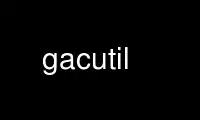
This is the command gacutil that can be run in the OnWorks free hosting provider using one of our multiple free online workstations such as Ubuntu Online, Fedora Online, Windows online emulator or MAC OS online emulator
PROGRAM:
NAME
gacutil - Global Assembly Cache management utility.
SYNOPSIS
gacutil [-user] [command] [options]
DESCRIPTION
gacutil is a tool used by developers to install versioned assemblies into the system
Global Assembly Cache (GAC) to become part of the assemblies that are available for all
applications at runtime.
Notice that they are not directly available to the compiler. The convention is that
assemblies must also be placed in a separate directory to be accessed by the compiler.
This is done with the -package directive to gacutil.
The tool allows for installation, removal, and listing of the contents of the assembly
cache.
The GAC is relative to the Mono installation prefix: mono_prefix/lib/mono.
COMMANDS
-i <assembly_path> [-check_refs] [-package NAME] [-root ROOTDIR] [-gacdir GACDIR]
Installs an assembly into the global assembly cache. <assembly_path> is the name of the
file that contains the assembly manifest
The -package option can be used to also create a directory in in prefix/lib/mono with the
name NAME, and a symlink is created from NAME/assembly_name to the assembly on the GAC.
This is used so developers can reference a set of libraries at once.
The -root option is used to specify the "libdir" value of an installation prefix which
differs from the prefix of the system GAC. Typical automake usage is "-root
$(DESTDIR)$(prefix)/lib". To access assemblies installed to a prefix other than the mono
prefix, it is necessary to set the MONO_GAC_PREFIX environment variable.
The -gacdir option is included for backward compatibility but is not recommended for new
code. Use the -root option instead.
The -check_refs option is used to ensure that the assembly being installed into the GAC
does not reference any non strong named assemblies. Assemblies being installed to the GAC
should not reference non strong named assemblies, however the is an optional check.
-l [assembly_name] [-root ROOTDIR] [-gacdir GACDIR]
Lists the contents of the global assembly cache. When the <assembly_name> parameter is
specified only matching assemblies are listed.
-u <assembly_display_name> [-package NAME] [-root ROOTDIR] [-gacdir GACDIR]
Uninstalls an assembly from the global assembly cache. <assembly_display_name> is the
name of the assembly (partial or fully qualified) to remove from the global assembly
cache. If a partial name is specified all matching assemblies will be uninstalled. As
opposed to the install option that takes a filename, this takes as an argument the
assembly name, which looks like this:
MyLibrary.Something, version=1.0.0.0, publicKeyToken=xxxx,culture=neutral
Notice that you can have spaces in the command line. There is no need to quote them.
Performs a greedy removal. If you only specify one component like, "MyLibrary.Something",
it will remove all versions of the library.
-us <assembly_path> [-package NAME] [-root ROOTDIR] [-gacdir GACDIR] Uninstalls an
assembly using the specified assembly's full name. <assembly path> is the path to an
assembly. The full assembly name is retrieved from the specified assembly if there is an
assembly in the GAC with a matching name, it is removed. Unlike the -u option this option
takes a file name, like this:
Example: -us myDll.dll
-ul <assembly_list_file> [-package NAME] [-root ROOTDIR] [-gacdir GACDIR] Uninstalls one
or more assemblies from the global assembly cache. <assembly_list_file> is the path to a
test file containing a list of assembly names on separate lines.
Example -ul assembly_list.txt
assembly_list.txt contents:
assembly1,Version=1.0.0.0,Culture=en,PublicKeyToken=0123456789abcdef
assembly2,Version=2.0.0.0,Culture=en,PublicKeyToken=0123456789abcdef
Use gacutil online using onworks.net services
