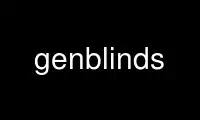
This is the command genblinds that can be run in the OnWorks free hosting provider using one of our multiple free online workstations such as Ubuntu Online, Fedora Online, Windows online emulator or MAC OS online emulator
PROGRAM:
NAME
genblinds - generate a RADIANCE description of venetian blinds
SYNOPSIS
genblinds mat name depth width height nslats angle [ -r|+r rcurv ]
DESCRIPTION
Genblinds produces a RADIANCE scene description of a set of venetian blinds. The depth of
the blinds (X dimension) is given first, followed by the width (Y dimension), followed by
the height (Z dimension). The number of slats to place evenly within this height is given
as nslats. The angle of the blind, where zero is perfectly horizontal and a positive
angle tilts the positive X edge upwards, is given in degrees. The blinds are initially
situated so that the corner of the bottom blind is height/nslats/2 above the XY plane, and
all coordinates are positive. Each new slat is placed height/nslats above the previous
one, until the top slat is at height - height/nslats/2 . The blinds may of course be
moved from this starting point with the xform(1) command.
If curved blinds are desired, a radius of curvature may be given with the +/-r option. If
given as +r, The curvature is upward (which is the usual configuration). If the option is
given as -r, then the curvature is downward. The radius indicates how far from each slat
its effective cylindrical center resides. Each slat will be broken into as many polygons
as is necessary to keep the delta changes in angle less than 10 degrees. (Note that this
may result in a rather large number of polygons.)
EXAMPLE
To produce a curved set of blinds with 25 slats at 15 degrees:
genblinds white blind 1 46 88 25 15 -r 1 > blinds.rad
Use genblinds online using onworks.net services
