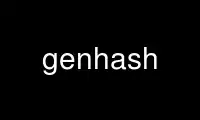
This is the command genhash that can be run in the OnWorks free hosting provider using one of our multiple free online workstations such as Ubuntu Online, Fedora Online, Windows online emulator or MAC OS online emulator
PROGRAM:
NAME
genhash - md5 hash generation tool for remote web pages
SYNOPSIS
genhash [options] [-s server-address] [-p port] [-u url]
DESCRIPTION
genhash is a tool used for generating md5sum hashes of remote web pages. genhash can use
HTTP or HTTPS to connect to the web page. The output by this utility includes the HTTP
header, page data, and the md5sum of the data. This md5sum can then be used within the
keepalived(8) program, for monitoring HTTP and HTTPS services.
OPTIONS
--use-ssl, -S
Use SSL to connect to the server.
--server <host>, -s
Specify the ip address to connect to.
--port <port>, -p
Specify the port to connect to.
--url <url>, -u
Specify the path to the file you want to generate the hash of.
--use-virtualhost <host>, -V
Specify the virtual host to send along with the HTTP headers.
--hash <alg>, -H
Specify the hash algorithm to make a digest of the target page. Consult the help
screen for list of available ones with a mark of the default one.
--verbose, -v
Be verbose with the output.
--help, -h
Display the program help screen and exit.
--release, -r
Display the release number (version) and exit.
Use genhash online using onworks.net services
