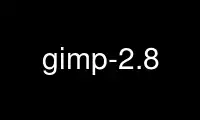
This is the command gimp-2.8 that can be run in the OnWorks free hosting provider using one of our multiple free online workstations such as Ubuntu Online, Fedora Online, Windows online emulator or MAC OS online emulator
PROGRAM:
NAME
gimp - an image manipulation and paint program.
SYNOPSIS
gimp [-h] [--help] [--help-all] [--help-gtk] [-v] [--version] [--license] [--verbose] [-n]
[--new-instance] [-a] [--as-new] [-i] [--no-interface] [-d] [--no-data] [-f] [--no-fonts]
[-s] [--no-splash] [--no-shm] [--no-cpu-accel] [--display display] [--session <name>]
[-g] [--gimprc <gimprc>] [--system-gimprc <gimprc>] [--dump-gimprc] [--console-messages]
[--debug-handlers] [--stack-trace-mode <mode>] [--pdb-compat-mode <mode>]
[--batch-interpreter <procedure>] [-b] [--batch <command>] [filename] ...
DESCRIPTION
GIMP is the GNU Image Manipulation Program. It is used to edit and manipulate images. It
can load and save a variety of image formats and can be used to convert between formats.
GIMP can also be used as a paint program. It features a set of drawing and painting tools
such as airbrush, clone, pencil, and paint brush. Painting and drawing tools can be
applied to an image with a variety of paint modes. It also offers an extensive array of
selection tools like rectangle, ellipse, fuzzy select, bezier select, intelligent
scissors, and select by color.
GIMP offers a variety of plug-ins that perform a variety of image manipulations. Examples
include bumpmap, edge detect, gaussian blur, and many others. In addition, GIMP has
several scripting extension which allow for advanced non-interactive processing and
creation of images.
GIMP ships with a second binary called gimp-console. This binary is a console-only version
and behaves as if gimp was called with the --no-interface command-line option.
On platforms with the D-Bus message bus system, GIMP will by default check if an instance
is already running in this user session. If it detects that, it will pass all filenames
given on the command-line to the already running GIMP instance and quit.
OPTIONS
GIMP accepts the following options:
-h, --help
Show GIMP command-line options.
--help-all
Show all command-line options.
--help-gtk
Show GTK+ command-line options.
--help-gegl
Show GEGL command-line options.
-v, --version
Output version information and exit. When combined with the --verbose option,
version information about libraries used by GIMP is shown as well.
--license
Output license information and exit.
--verbose
Be verbose and create information on standard output.
-n, --new-instance
Do not attempt to reuse an already running GIMP instance. Always start a new one.
-a, --as-new
Open filenames passed on the command-line as new images, don't set the filename on
them.
-i, --no-interface
Run without a user interface.
-d, --no-data
Do not load patterns, gradients, palettes, or brushes. Often useful in non-
interactive situations where startup time is to be minimized.
-f, --no-fonts
Do not load any fonts. No text functionality will be available if this option is
used.
--display display
Use the designated X display.
-s, --no-splash
Do not show the splash screen.
--no-shm
Do not use shared memory between GIMP and its plug-ins. Instead of using shared
memory, GIMP will send the data via pipe. This will result in slower performance
than using shared memory.
--no-cpu-accel
Do not use CPU accelerations such as MMX or SSE even if GIMP detects that your CPU
provides this functionality.
--session <name>
Use a different sessionrc for this GIMP session. The given session name is
appended to the default sessionrc filename.
-g, --gimprc <gimprc>
Use an alternative gimprc instead of the default one. Useful in cases where plug-
in paths or machine specs may be different.
--system-gimprc <gimprc>
Use an alternate system gimprc file.
--dump-gimprc
Output a gimprc file with default settings.
--debug-handlers
Enable debugging signal handlers.
-c, --console-messages
Do not popup dialog boxes on errors or warnings. Print the messages on the console
instead.
--stack-trace-mode {never|query|always}
If a stack-trace should be generated in case of fatal signals.
--pdb-compat-mode {off|on|warn}
If the PDB should provide aliases for deprecated functions.
--batch-interpreter <procedure>
Specifies the procedure to use to process batch events. The default is to let
Script-Fu evaluate the commands.
-b, --batch <command>
Execute <command> non-interactively. This option may appear multiple times. The
<command> is passed to the batch interpreter. When <command> is - the commands are
read from standard input.
ENVIRONMENT
GIMP respects a number of environment variables.
DISPLAY to get the default host and display number.
GIMP2_DIRECTORY
to get the name of the personal GIMP directory. If unset .gimp-2.8 is used. If
this is an absolute path, it is used as is. If it is a relative path, it is taken
to be a subdirectory of the home directory.
GIMP2_DATADIR
to get the base location for data files such as brushes and patterns. If unset
${datarootdir}/gimp/2.0 is used.
GIMP2_LOCALEDIR
to get the base location for translations. If unset ${datarootdir}/locale is used.
GIMP2_PLUGINDIR
to get the base location for plug-ins and modules. If unset
${exec_prefix}/lib/gimp/2.0 is used.
GIMP2_SYSCONFDIR
to get the location of configuration files. If unset /etc/gimp/2.0 is used.
On Linux GIMP can be compiled with support for binary relocatibility. This will
cause data, plug-ins and configuration files to be searched relative to the
location of the gimp executable file unless overridden by the environment
variables mentioned above.
Use gimp-2.8 online using onworks.net services
