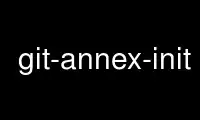
This is the command git-annex-init that can be run in the OnWorks free hosting provider using one of our multiple free online workstations such as Ubuntu Online, Fedora Online, Windows online emulator or MAC OS online emulator
PROGRAM:
NAME
git-annex-init - initialize git-annex
SYNOPSIS
git annex init [description]
DESCRIPTION
Until a repository (or one of its remotes) has been initialized, git-annex will refuse to
operate on it, to avoid accidentally using it in a repository that was not intended to
have an annex.
It's useful, but not mandatory, to initialize each new clone of a repository with its own
description. If you don't provide one, one will be generated using the username, hostname
and the path.
If any special remotes were configured with autoenable=true, this will also attempt to
enable them. See git-annex-initremote(1). To disable this, re-enable a remote with
"autoenable=false", or mark it as dead (see git-annex-dead(1)).
This command is entirely safe, although usually pointless, to run inside an already
initialized git-annex repository.
Use git-annex-init online using onworks.net services
