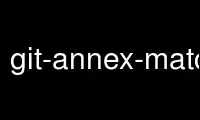
This is the command git-annex-matching-options that can be run in the OnWorks free hosting provider using one of our multiple free online workstations such as Ubuntu Online, Fedora Online, Windows online emulator or MAC OS online emulator
PROGRAM:
NAME
git-annex-matching-options - specifying files to act on
DESCRIPTION
Many git-annex commands support using these options to specify which files they act on.
Arbitrarily complicated expressions can be built using these options. For example:
--exclude '*.mp3' --and --not -( --in=usbdrive --or --in=archive -)
The above example prevents git-annex from working on mp3 files whose file contents are
present at either of two repositories.
OPTIONS
--exclude=glob
Skips files matching the glob pattern. The glob is matched relative to the current
directory. For example:
--exclude='*.mp3' --exclude='subdir/*'
Note that this will not match anything when using --all or --unused.
--include=glob
Skips files not matching the glob pattern. (Same as --not --exclude.) For
example, to include only mp3 and ogg files:
--include='*.mp3' --or --include='*.ogg'
Note that this will not skip anything when using --all or --unused.
--in=repository
Matches only files that git-annex believes have their contents present in a
repository. Note that it does not check the repository to verify that it still has
the content.
The repository should be specified using the name of a configured remote, or the
UUID or description of a repository. For the current repository, use --in=here
--in=repository@{date}
Matches files currently in the work tree whose content was present in the
repository on the given date.
The date is specified in the same syntax documented in gitrevisions(7). Note that
this uses the reflog, so dates far in the past cannot be queried.
For example, you might need to run git annex drop . to temporarily free up disk
space. The next day, you can get back the files you dropped using git annex get .
--in=here@{yesterday}
--copies=number
Matches only files that git-annex believes to have the specified number of copies,
or more. Note that it does not check remotes to verify that the copies still exist.
--copies=trustlevel:number
Matches only files that git-annex believes have the specified number of copies, on
remotes with the specified trust level. For example, --copies=trusted:2
To match any trust level at or higher than a given level, use 'trustlevel+'. For
example, --copies=semitrusted+:2
--copies=groupname:number
Matches only files that git-annex believes have the specified number of copies, on
remotes in the specified group. For example, --copies=archive:2
--lackingcopies=number
Matches only files that git-annex believes need the specified number or more
additional copies to be made in order to satisfy their numcopies settings.
--approxlackingcopies=number
Like lackingcopies, but does not look at .gitattributes annex.numcopies settings.
This makes it significantly faster.
--inbackend=name
Matches only files whose content is stored using the specified key-value backend.
--inallgroup=groupname
Matches only files that git-annex believes are present in all repositories in the
specified group.
--smallerthan=size
--largerthan=size
Matches only files whose content is smaller than, or larger than the specified
size.
The size can be specified with any commonly used units, for example, "0.5 gb" or
"100 KiloBytes"
--metadata field=glob
Matches only files that have a metadata field attached with a value that matches
the glob. The values of metadata fields are matched case insensitively.
--want-get
Matches files that the preferred content settings for the repository make it want
to get. Note that this will match even files that are already present, unless
limited with e.g., --not --in .
Note that this will not match anything when using --all or --unused.
--want-drop
Matches files that the preferred content settings for the repository make it want
to drop. Note that this will match even files that have already been dropped,
unless limited with e.g., --in .
Note that this will not match anything when using --all or --unused.
--not Inverts the next matching option. For example, to only act on files with less than
3 copies, use --not --copies=3
--and Requires that both the previous and the next matching option matches. The default.
--or Requires that either the previous, or the next matching option matches.
-( Opens a group of matching options.
-) Closes a group of matching options.
Use git-annex-matching-options online using onworks.net services
