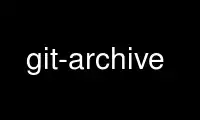
This is the command git-archive that can be run in the OnWorks free hosting provider using one of our multiple free online workstations such as Ubuntu Online, Fedora Online, Windows online emulator or MAC OS online emulator
PROGRAM:
NAME
git-archive - Create an archive of files from a named tree
SYNOPSIS
git archive [--format=<fmt>] [--list] [--prefix=<prefix>/] [<extra>]
[-o <file> | --output=<file>] [--worktree-attributes]
[--remote=<repo> [--exec=<git-upload-archive>]] <tree-ish>
[<path>...]
DESCRIPTION
Creates an archive of the specified format containing the tree structure for the named
tree, and writes it out to the standard output. If <prefix> is specified it is prepended
to the filenames in the archive.
git archive behaves differently when given a tree ID versus when given a commit ID or tag
ID. In the first case the current time is used as the modification time of each file in
the archive. In the latter case the commit time as recorded in the referenced commit
object is used instead. Additionally the commit ID is stored in a global extended pax
header if the tar format is used; it can be extracted using git get-tar-commit-id. In ZIP
files it is stored as a file comment.
OPTIONS
--format=<fmt>
Format of the resulting archive: tar or zip. If this option is not given, and the
output file is specified, the format is inferred from the filename if possible (e.g.
writing to "foo.zip" makes the output to be in the zip format). Otherwise the output
format is tar.
-l, --list
Show all available formats.
-v, --verbose
Report progress to stderr.
--prefix=<prefix>/
Prepend <prefix>/ to each filename in the archive.
-o <file>, --output=<file>
Write the archive to <file> instead of stdout.
--worktree-attributes
Look for attributes in .gitattributes files in the working tree as well (see the
section called “ATTRIBUTES”).
<extra>
This can be any options that the archiver backend understands. See next section.
--remote=<repo>
Instead of making a tar archive from the local repository, retrieve a tar archive from
a remote repository. Note that the remote repository may place restrictions on which
sha1 expressions may be allowed in <tree-ish>. See git-upload-archive(1) for details.
--exec=<git-upload-archive>
Used with --remote to specify the path to the git-upload-archive on the remote side.
<tree-ish>
The tree or commit to produce an archive for.
<path>
Without an optional path parameter, all files and subdirectories of the current
working directory are included in the archive. If one or more paths are specified,
only these are included.
BACKEND EXTRA OPTIONS
zip
-0
Store the files instead of deflating them.
-9
Highest and slowest compression level. You can specify any number from 1 to 9 to
adjust compression speed and ratio.
CONFIGURATION
tar.umask
This variable can be used to restrict the permission bits of tar archive entries. The
default is 0002, which turns off the world write bit. The special value "user"
indicates that the archiving user’s umask will be used instead. See umask(2) for
details. If --remote is used then only the configuration of the remote repository
takes effect.
tar.<format>.command
This variable specifies a shell command through which the tar output generated by git
archive should be piped. The command is executed using the shell with the generated
tar file on its standard input, and should produce the final output on its standard
output. Any compression-level options will be passed to the command (e.g., "-9"). An
output file with the same extension as <format> will be use this format if no other
format is given.
The "tar.gz" and "tgz" formats are defined automatically and default to gzip -cn. You
may override them with custom commands.
tar.<format>.remote
If true, enable <format> for use by remote clients via git-upload-archive(1). Defaults
to false for user-defined formats, but true for the "tar.gz" and "tgz" formats.
ATTRIBUTES
export-ignore
Files and directories with the attribute export-ignore won’t be added to archive
files. See gitattributes(5) for details.
export-subst
If the attribute export-subst is set for a file then Git will expand several
placeholders when adding this file to an archive. See gitattributes(5) for details.
Note that attributes are by default taken from the .gitattributes files in the tree that
is being archived. If you want to tweak the way the output is generated after the fact
(e.g. you committed without adding an appropriate export-ignore in its .gitattributes),
adjust the checked out .gitattributes file as necessary and use --worktree-attributes
option. Alternatively you can keep necessary attributes that should apply while archiving
any tree in your $GIT_DIR/info/attributes file.
EXAMPLES
git archive --format=tar --prefix=junk/ HEAD | (cd /var/tmp/ && tar xf -)
Create a tar archive that contains the contents of the latest commit on the current
branch, and extract it in the /var/tmp/junk directory.
git archive --format=tar --prefix=git-1.4.0/ v1.4.0 | gzip >git-1.4.0.tar.gz
Create a compressed tarball for v1.4.0 release.
git archive --format=tar.gz --prefix=git-1.4.0/ v1.4.0 >git-1.4.0.tar.gz
Same as above, but using the builtin tar.gz handling.
git archive --prefix=git-1.4.0/ -o git-1.4.0.tar.gz v1.4.0
Same as above, but the format is inferred from the output file.
git archive --format=tar --prefix=git-1.4.0/ v1.4.0^{tree} | gzip >git-1.4.0.tar.gz
Create a compressed tarball for v1.4.0 release, but without a global extended pax
header.
git archive --format=zip --prefix=git-docs/ HEAD:Documentation/ > git-1.4.0-docs.zip
Put everything in the current head’s Documentation/ directory into git-1.4.0-docs.zip,
with the prefix git-docs/.
git archive -o latest.zip HEAD
Create a Zip archive that contains the contents of the latest commit on the current
branch. Note that the output format is inferred by the extension of the output file.
git config tar.tar.xz.command "xz -c"
Configure a "tar.xz" format for making LZMA-compressed tarfiles. You can use it
specifying --format=tar.xz, or by creating an output file like -o foo.tar.xz.
Use git-archive online using onworks.net services
