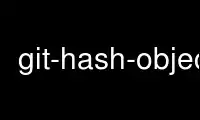
This is the command git-hash-object that can be run in the OnWorks free hosting provider using one of our multiple free online workstations such as Ubuntu Online, Fedora Online, Windows online emulator or MAC OS online emulator
PROGRAM:
NAME
git-hash-object - Compute object ID and optionally creates a blob from a file
SYNOPSIS
git hash-object [-t <type>] [-w] [--path=<file>|--no-filters] [--stdin [--literally]] [--] <file>...
git hash-object [-t <type>] [-w] --stdin-paths [--no-filters]
DESCRIPTION
Computes the object ID value for an object with specified type with the contents of the
named file (which can be outside of the work tree), and optionally writes the resulting
object into the object database. Reports its object ID to its standard output. This is
used by git cvsimport to update the index without modifying files in the work tree. When
<type> is not specified, it defaults to "blob".
OPTIONS
-t <type>
Specify the type (default: "blob").
-w
Actually write the object into the object database.
--stdin
Read the object from standard input instead of from a file.
--stdin-paths
Read file names from the standard input, one per line, instead of from the
command-line.
--path
Hash object as it were located at the given path. The location of file does not
directly influence on the hash value, but path is used to determine what Git filters
should be applied to the object before it can be placed to the object database, and,
as result of applying filters, the actual blob put into the object database may differ
from the given file. This option is mainly useful for hashing temporary files located
outside of the working directory or files read from stdin.
--no-filters
Hash the contents as is, ignoring any input filter that would have been chosen by the
attributes mechanism, including the end-of-line conversion. If the file is read from
standard input then this is always implied, unless the --path option is given.
--literally
Allow --stdin to hash any garbage into a loose object which might not otherwise pass
standard object parsing or git-fsck checks. Useful for stress-testing Git itself or
reproducing characteristics of corrupt or bogus objects encountered in the wild.
GIT
Part of the git(1) suite
Use git-hash-object online using onworks.net services
