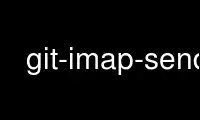
This is the command git-imap-send that can be run in the OnWorks free hosting provider using one of our multiple free online workstations such as Ubuntu Online, Fedora Online, Windows online emulator or MAC OS online emulator
PROGRAM:
NAME
git-imap-send - Send a collection of patches from stdin to an IMAP folder
SYNOPSIS
git imap-send [-v] [-q] [--[no-]curl]
DESCRIPTION
This command uploads a mailbox generated with git format-patch into an IMAP drafts folder.
This allows patches to be sent as other email is when using mail clients that cannot read
mailbox files directly. The command also works with any general mailbox in which emails
have the fields "From", "Date", and "Subject" in that order.
Typical usage is something like:
git format-patch --signoff --stdout --attach origin | git imap-send
OPTIONS
-v, --verbose
Be verbose.
-q, --quiet
Be quiet.
--curl
Use libcurl to communicate with the IMAP server, unless tunneling into it. Ignored if
Git was built without the USE_CURL_FOR_IMAP_SEND option set.
--no-curl
Talk to the IMAP server using git’s own IMAP routines instead of using libcurl.
Ignored if Git was built with the NO_OPENSSL option set.
CONFIGURATION
To use the tool, imap.folder and either imap.tunnel or imap.host must be set to
appropriate values.
Variables
imap.folder
The folder to drop the mails into, which is typically the Drafts folder. For example:
"INBOX.Drafts", "INBOX/Drafts" or "[Gmail]/Drafts". Required.
imap.tunnel
Command used to setup a tunnel to the IMAP server through which commands will be piped
instead of using a direct network connection to the server. Required when imap.host is
not set.
imap.host
A URL identifying the server. Use a imap:// prefix for non-secure connections and a
imaps:// prefix for secure connections. Ignored when imap.tunnel is set, but required
otherwise.
imap.user
The username to use when logging in to the server.
imap.pass
The password to use when logging in to the server.
imap.port
An integer port number to connect to on the server. Defaults to 143 for imap:// hosts
and 993 for imaps:// hosts. Ignored when imap.tunnel is set.
imap.sslverify
A boolean to enable/disable verification of the server certificate used by the SSL/TLS
connection. Default is true. Ignored when imap.tunnel is set.
imap.preformattedHTML
A boolean to enable/disable the use of html encoding when sending a patch. An html
encoded patch will be bracketed with <pre> and have a content type of text/html.
Ironically, enabling this option causes Thunderbird to send the patch as a plain/text,
format=fixed email. Default is false.
imap.authMethod
Specify authenticate method for authentication with IMAP server. If Git was built with
the NO_CURL option, or if your curl version is older than 7.34.0, or if you’re running
git-imap-send with the --no-curl option, the only supported method is CRAM-MD5. If
this is not set then git imap-send uses the basic IMAP plaintext LOGIN command.
Examples
Using tunnel mode:
[imap]
folder = "INBOX.Drafts"
tunnel = "ssh -q -C [email protected] /usr/bin/imapd ./Maildir 2> /dev/null"
Using direct mode:
[imap]
folder = "INBOX.Drafts"
host = imap://imap.example.com
user = bob
pass = p4ssw0rd
Using direct mode with SSL:
[imap]
folder = "INBOX.Drafts"
host = imaps://imap.example.com
user = bob
pass = p4ssw0rd
port = 123
sslverify = false
EXAMPLE
To submit patches using GMail’s IMAP interface, first, edit your ~/.gitconfig to specify
your account settings:
[imap]
folder = "[Gmail]/Drafts"
host = imaps://imap.gmail.com
user = [email protected]
port = 993
sslverify = false
You might need to instead use: folder = "[Google Mail]/Drafts" if you get an error that
the "Folder doesn’t exist".
Once the commits are ready to be sent, run the following command:
$ git format-patch --cover-letter -M --stdout origin/master | git imap-send
Just make sure to disable line wrapping in the email client (GMail’s web interface will
wrap lines no matter what, so you need to use a real IMAP client).
CAUTION
It is still your responsibility to make sure that the email message sent by your email
program meets the standards of your project. Many projects do not like patches to be
attached. Some mail agents will transform patches (e.g. wrap lines, send them as
format=flowed) in ways that make them fail. You will get angry flames ridiculing you if
you don’t check this.
Thunderbird in particular is known to be problematic. Thunderbird users may wish to visit
this web page for more information:
http://kb.mozillazine.org/Plain_text_e-mail_-_Thunderbird#Completely_plain_email
Use git-imap-send online using onworks.net services
