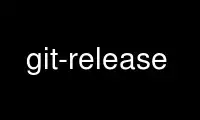
This is the command git-release that can be run in the OnWorks free hosting provider using one of our multiple free online workstations such as Ubuntu Online, Fedora Online, Windows online emulator or MAC OS online emulator
PROGRAM:
NAME
git-release - Commit, tag and push changes to the repository
SYNOPSIS
git-release <tagname> [-r <remote>] [-m <commit info%gt;] [-c]
DESCRIPTION
Commits changes with message "Release <tagname>" or custom commit infomation, tags with
the given <tagname> and pushes the branch / tags. Optionally it generates a changelog (see
git-changelog) and a remote can be defined. The order of first -c or -r does not matter.
OPTIONS
<tagname>
The name of the newly created tag. Also used in tag comment.
-r <remote>
The "remote" repository that is destination of a push operation: it is passed to git push.
-m <commit info>
use the custom commit infomation instead of the default message "Release <tagname>" .
-c
Generates or populates the changelog with all commit message since the last tag. For more
info see git-changelog..
EXAMPLES
· Release commit with the given <tagname>.
$ git release 0.1.0
· Release commit with the given <tagname> and custom commit message.
$ git release 0.1.0 -m "+ powerful feature added."
· Release commit with the given <tagname> and push to specific remote.
$ git release 0.1.0 -r github
· Release commit with the given <tagname> and populate changelog.
$ git release 0.1.0 -c
· Release commit with the given <tagname>, populate changelog, and push to specific
remote.
$ git release 0.1.0 -r github -c
Use git-release online using onworks.net services
