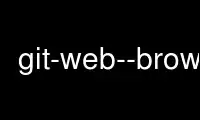
This is the command git-web--browse that can be run in the OnWorks free hosting provider using one of our multiple free online workstations such as Ubuntu Online, Fedora Online, Windows online emulator or MAC OS online emulator
PROGRAM:
NAME
git-web--browse - Git helper script to launch a web browser
SYNOPSIS
git web--browse [OPTIONS] URL/FILE ...
DESCRIPTION
This script tries, as much as possible, to display the URLs and FILEs that are passed as
arguments, as HTML pages in new tabs on an already opened web browser.
The following browsers (or commands) are currently supported:
· firefox (this is the default under X Window when not using KDE)
· iceweasel
· seamonkey
· iceape
· chromium (also supported as chromium-browser)
· google-chrome (also supported as chrome)
· konqueror (this is the default under KDE, see Note about konqueror below)
· opera
· w3m (this is the default outside graphical environments)
· elinks
· links
· lynx
· dillo
· open (this is the default under Mac OS X GUI)
· start (this is the default under MinGW)
· cygstart (this is the default under Cygwin)
· xdg-open
Custom commands may also be specified.
OPTIONS
-b <browser>, --browser=<browser>
Use the specified browser. It must be in the list of supported browsers.
-t <browser>, --tool=<browser>
Same as above.
-c <conf.var>, --config=<conf.var>
CONF.VAR is looked up in the Git config files. If it’s set, then its value specifies
the browser that should be used.
CONFIGURATION VARIABLES
CONF.VAR (from -c option) and web.browser
The web browser can be specified using a configuration variable passed with the -c (or
--config) command-line option, or the web.browser configuration variable if the former is
not used.
browser.<tool>.path
You can explicitly provide a full path to your preferred browser by setting the
configuration variable browser.<tool>.path. For example, you can configure the absolute
path to firefox by setting browser.firefox.path. Otherwise, git web--browse assumes the
tool is available in PATH.
browser.<tool>.cmd
When the browser, specified by options or configuration variables, is not among the
supported ones, then the corresponding browser.<tool>.cmd configuration variable will be
looked up. If this variable exists then git web--browse will treat the specified tool as a
custom command and will use a shell eval to run the command with the URLs passed as
arguments.
NOTE ABOUT KONQUEROR
When konqueror is specified by a command-line option or a configuration variable, we
launch kfmclient to try to open the HTML man page on an already opened konqueror in a new
tab if possible.
For consistency, we also try such a trick if browser.konqueror.path is set to something
like A_PATH_TO/konqueror. That means we will try to launch A_PATH_TO/kfmclient instead.
If you really want to use konqueror, then you can use something like the following:
[web]
browser = konq
[browser "konq"]
cmd = A_PATH_TO/konqueror
Note about git-config --global
Note that these configuration variables should probably be set using the --global flag,
for example like this:
$ git config --global web.browser firefox
as they are probably more user specific than repository specific. See git-config(1) for
more information about this.
GIT
Part of the git(1) suite
Use git-web--browse online using onworks.net services
