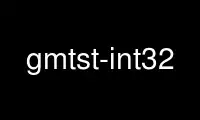
This is the command gmtst-int32 that can be run in the OnWorks free hosting provider using one of our multiple free online workstations such as Ubuntu Online, Fedora Online, Windows online emulator or MAC OS online emulator
PROGRAM:
NAME
gmtst - compute statistics on mappings
SYNOPSIS
gmtst [options] [gfile] [tfile] [mfile] [lfile]
DESCRIPTION
The gmtst program computes, in a sequential way, statistics on a static mapping, such as
load imbalance ratio, edge dilation distribution, etc. It yields the same results as the
ones produced by the -vm option of the gmap(1) program.
Source graph file gfile can only be a centralized graph file. File tfile represents the
target architecture onto which gfile was mapped. If mapping file mfile was produced by
gpart(1), the target architecture file to provide gmtst should describe a complete graph
with the same number of vertices as the requested number of parts, for instance by means
of the 'cmplt num' algorithmically-described architecture. The resulting statistics are
stored in file lfile. When file names are not specified, data is read from standard input
and written to standard output. Standard streams can also be explicitly represented by a
dash '-'.
When the proper libraries have been included at compile time, gtst can directly handle
compressed graphs, both as input and output. A stream is treated as compressed whenever
its name is postfixed with a compressed file extension, such as in 'brol.grf.bz2' or
'-.gz'. The compression formats which can be supported are the bzip2 format ('.bz2'), the
gzip format ('.gz'), and the lzma format ('.lzma', on input only).
OPTIONS
-h Display some help.
-V Display program version and copyright.
EXAMPLES
Display statistics on mapping brol.map of graph brol.grf onto target architecture
brol.tgt:
$ gmtst brol.grf brol.tgt brol.map
Display statistics on partitioning brol.map of graph brol.grf into num parts. Note the use
of the complete graph algorithmically-described architecture and of the shell pipe command
to provide the complete target architecture description on the standard input of the gmtst
command:
$ echo "cmplt num" | gmtst brol.grf - brol.map
Use gmtst-int32 online using onworks.net services
